Pricing and Costs - Time, Purchases and Materials from Time Sheets and Activities
Hansa has a powerful and flexible system for calculating the rates at which
Service Items (time) and
Plain Items (purchases and materials) are charged to Customers. This system is used on the following occasions:
- when you enter a Project Budget or Quotation. The result of the calculation appears in the Price field after the Item and Person have been specified.
- when you approve a Time Sheet. This will cause a Project Transaction to be created. The result of the calculation will appear in the Price field of this Project Transaction.
Note: if you want to be able to use Plain Items in Time Sheets, check the Allow Plain Items on Time Sheets box in the Project Item Handling setting. Some implications are discussed on the Time, Purchases and Materials from Purchase Invoices and Expenses page.
- when you mark as Done an Activity with an appropriate Activity Class (i.e. one whose Create Project Transaction box is checked). This will cause a Project Transaction to be created. The result of the calculation will appear in the Price field of this Project Transaction.
Note: only Service Items can be used in Activities. Any Task Type can be used, but the Calendar option must be Time.
Prices for
time,
purchases and
materials in Project Budgets and Quotations, Time Sheets and Activities are calculated using the following structure. Point 1 does not apply when entering Project Budgets.
- If a Budget has been entered for the Project that includes the Item/Person combination used on the Time Sheet, Activity or Quotation, the rate is taken from there.
- If there is a record in the Customer Discount setting for the Customer in question in which a special Unit Price for the Item has been entered, this Unit Price will be used. If the row for the Item in the Customer Discount setting contains both a Unit Price and a percentage discount, the Customer will be charged the Unit Price less the percentage discount.
If the row only contains a percentage discount, the price will be set using one of the points 3-9 below, and the percentage discount will be applied to that figure.
- If the Person belongs to a Job Group, the hourly rate is taken from the record in the Job Group/Item Prices setting representing the Job Group in question.
- If there is no such record in the Job Group/Item Prices setting and the Person belongs to a Job Group, the hourly rate is taken from the record in the Item/Job Group Prices setting representing the Item in question.
- If there is no such record in the Item/Job Group Prices setting or the Person does not belong to a Job Group, but the Customer has a Price List specified on the 'Pricing' card, the rate is taken from the record in the Price register or Quantity Dependent Prices setting (depending on the type of Price List) for the Item/Price List combination in question.
- If the Customer does not have a Price List, but it belongs to a Customer Category that does, then again the rate is taken from the record in the Price register or Quantity Dependent Prices setting (depending on the type of Price List) for the Item/Price List combination in question.
- If the Customer does not belong to a Category, or its Category has no Price List, the hourly rate is taken from the Base Price on the 'Pricing' card of the Item record.
- In the case of Service Items (i.e. time) only, if the Item record has no Base Price, the hourly rate is taken from the Price per Hour field on the 'Job Costing' card of the Person record.
- In all other cases, the following figure is used:
Item Cost Price + (Cost Price x Markup %) + Extra Cost - (total so far x Bonus %)
Cost prices are calculated as follows:
- For time in Project Budgets and Quotations, Time Sheets and Activities, the cost is the hourly cost of the Person, taken from the Cost per Hour field on the 'Job Costing' card of the Person record. If this is blank, the figure is taken from the Service Item Cost Price field on the 'Service' card of the Project Settings setting. If this is also blank, the Cost Price of the Item plus its Extra Cost will be used.
- For purchases and materials in Project Budgets and Quotations, Time Sheets and Activities, the cost is the Cost Price of the Item.
Using the Pricing Structure: Time and Time Sheets/Activities
It is likely that your staff will use Time Sheets and Activities to register the work they have carried out (i.e. to record time). Depending on your requirements, you can use the pricing system to charge this work to your customers as follows:
- If you have a fixed hourly rate for a particular kind of work irrespective of the Person carrying it out and irrespective of the Customer, use Item Base Prices. Enter a separate Item for each kind of work.
- If you have a fixed hourly rate for a particular kind of work irrespective of the Person carrying it out, but one that varies depending on the Customer, use the Customer Discount setting (Unit Price field) or Price Lists. Enter a separate Item for each kind of work, and make sure each one is represented in the Customer Discount setting or in the Price register or Quantity Dependent Prices setting (depending on the type of Price List). If you use Price Lists, each Customer should belong to a Customer Category with the correct Price List, or you can specify Price Lists for each Customer individually.
- If you have different hourly rates depending on the seniority or qualification of the employee carrying out the work (for example, in a solicitors' practice, there might be one rate for partners, one for consultants and one for assistant solicitors), use Item/Job Group Prices or Job Group/Item Prices. In this example, there will be three Job Groups. Item/Job Group Prices or Job Group/Item Prices can also be used where the hourly rates change depending on the department carrying out the work.
- If you have different hourly rates for each individual member of staff, set these rates in the Person register.
- If you are using any of the standard methods described above, you can offer a discount or uplift to a particular Customer by entering a percentage discount in the Customer Discount setting.
Using the Pricing Structure: Purchases/Materials and Time Sheets
Purchases and
Materials will usually be charged to the Customer at the same rate, irrespective of who carried out the work. So, if you are registering them using Time Sheets, the most appropriate pricing method will usually be Item Base Prices, the
Customer Discount setting (Unit Price field) or Price Lists.
If you want to be able to use Plain Items in Time Sheets, check the Allow Plain Items on Time Sheets box in the Project Item Handling setting. Plain Items cannot be used in Activities.
Overtime
You can use Time Classes to include special pricing rates such as overtime in the pricing structure.
If you need the pricing structure to take different rates into account, you should enter a Time Class for each rate (e.g. standard rates, evening rates, weekend rates, holiday rates, and so on), together with relevant Time Billing Price Formulae and Time Billing Price Lists.
Once you have done this, add the Time Classes in to the pricing structure. The way this is done varies depending on which element of the pricing structure you are using to price time.
Customer Discounts
If you are using the Customer Discount setting, you should have for each Item separate rows with each Time Class. For example, you might have standard, evening, weekend and holiday rates for each type of work:
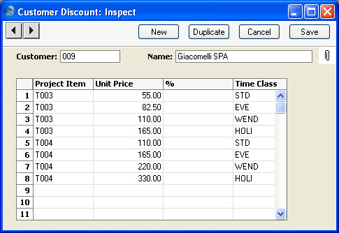
When you enter a Time Sheet, specify the Time Class on flip C:
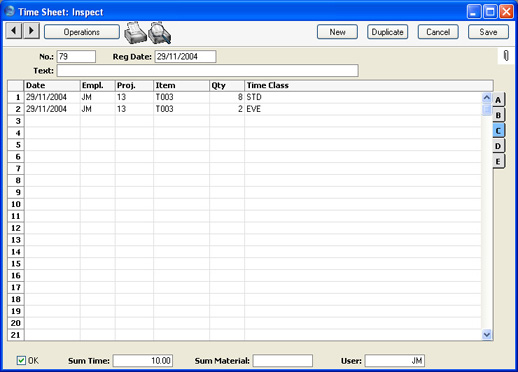
When the Time Sheet is approved, the price in the resulting Project Transaction(s) will be taken from the Customer Discount row for the Item/Time Class combination. In this example, the Customer will be charged 8 hours @ 55.00 each, and 2 hours @ 82.50 each.
When Time Classes are used with Customer Discounts, the Price Formula of the Time Class is ignored, but its Cost Formula is applied to the Cost per Hour of the Person, the Service Item Cost Price from the Project Settings setting or the Cost Price of the Item plus its Extra Cost (Service Items) or the Cost Price of the Item (Plain Items). This means any gross profit calculations will take into account overtime or other special rates paid to the employee carrying out the work. In the case of Plain Items, these must belong to an Item Group listed in the appropriate Time Billing Price List record if the Cost is to be modified in this way.
Item/Job Group Prices
You can use Time Classes in the Item/Job Group Prices setting in a similar manner to the Customer Discounts setting described above. You should have for each Job Group separate rows for each Time Class:
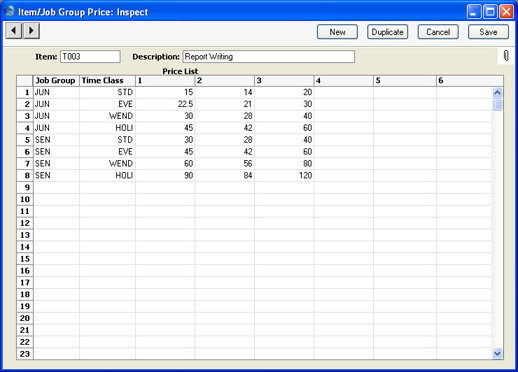
When you enter a Time Sheet, specify the Time Class on flip C. The price in the resulting Project Transaction(s) will be taken from the Item/Job Group Price row for the Job Group/Time Class combination, in the same way as illustrated for Customer Discounts above.
Again as described for Customer Discounts, the Price Formula of the Time Class is ignored, but its Cost Formula is applied to the Cost per Hour of the Person, the Service Item Cost Price from the Project Settings setting or the Cost Price of the Item plus its Extra Cost (Service Items) or the Cost Price of the Item (Plain Items), thus ensuring gross profit calculations are correct.
Job Group/Item Prices
You can use Time Classes in the Job Group/Item Prices setting in the same manner as in the Item/Job Group Prices setting described above.
Price Lists, Base Prices, Persons
If you are using Price Lists, Items' Base Prices or Persons' Prices per Hour to calculate your hourly rates, simply specify the Time Class on flip C of each Time Sheet row. The rate charged to the Customer will be calculated by applying the Price Formula of the Time Class to the basic price in the appropriate Price, Item or Person record.
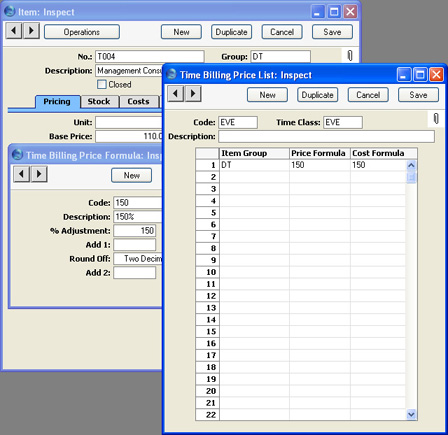
In the example illustrated above, hourly rates are taken from the Items' Base Prices. Evening work is to be charged out at 150% of the normal rate. The Price Formula specified in the Time Billing Price List determines that the 50% uplift for evening work will be applied to all Items belonging to the "DT" Item Group. One such Item is T004, whose Base Price (normal hourly rate) is 110.00. When this Item is used in a Time Sheet together with the "EVE" Time Class on flip C, it will be charged out at 110 * 150% = 165.00. The cost is also increased to 150% of the standard cost (determined by the Cost Formula in the Time Billing Price List), so any gross profit calculations will take into account overtime or other special rates paid to the employee carrying out the work.
Note how the Price and Cost Formulae in the Time Billing Price Lists are applied to Item Groups, not Items. So, if you are using Price Lists or Items' Base Prices to calculate hourly rates, make sure that all Items that are to be used in Time Sheets belong to an Item Group mentioned in the relevant Time Billing Price List.
Project Budgets
The Time Class field on flip C of each Project Budget row serves two purposes:
- it helps determine the figure in the Price field on flip A; and
- in the case of Project Budgets only, it determines which row will be used in pricing calculations.
When entering Project Budgets, the pricing is usually calculated using points 2-9 of the pricing structure described above. For example, the following Project Budget record is entered, using the same Item T004 shown in the previous illustration:
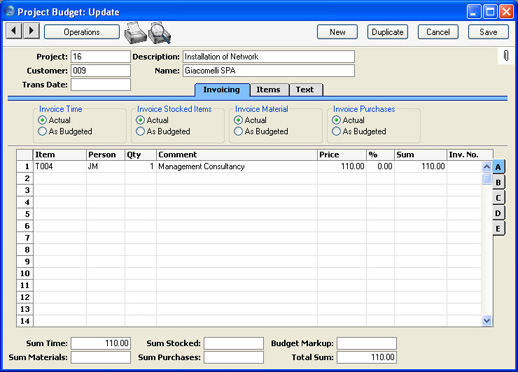
In this example, the Price has been taken from the Base Price of the Item (point 7 in the pricing structure). If the "EVE" Time Class is specified on flip C of the Budget, the Price Formula from that Time Class is applied to the flip A Price (110 * 150% = 165.00):
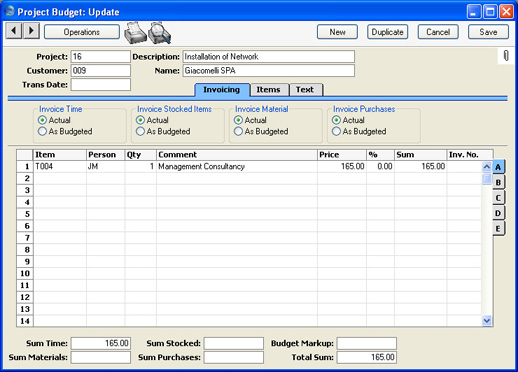
So the Time Class has helped determine the figure in the Price field on flip A. For this to happen, the Item must belong to an Item Group listed in the appropriate Time Billing Price List record. You can, of course, change this figure if necessary.
You should complete the Budget record by entering separate rows for each Item/Person/Time Class combination that you are likely to use (the nature of Budgets means you should not enter rows for the combinations that you will not use):
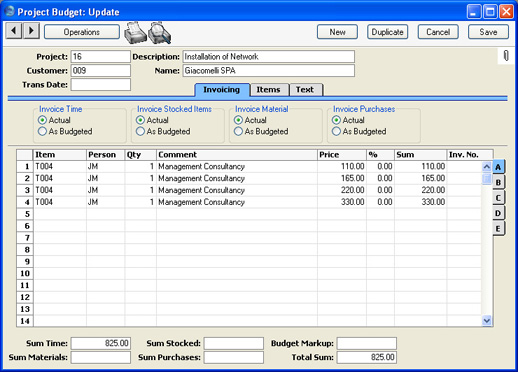
In the pricing structure described earlier on this page, the Project Budget is given top priority. When creating Project Transactions for a particular Project/Item/Person combination, the price in the Project Budget will be used, overriding all prices elsewhere in the system. When you enter a Time Sheet, specify the Time Class on flip C. The price will be taken from the Budget row for the Item/Person/Time Class combination, in the same manner as that illustrated for Customer Discounts above.
