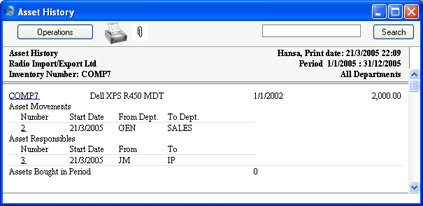Examples - Changing Department and Person
In this example, an Asset is moved from one Department to another. When the Asset was purchased, it was registered in the "GEN" Department:
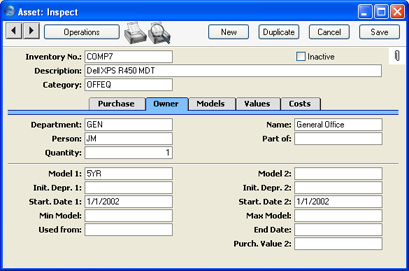
When the Asset is moved to the "SALES" Department, this is done using an Asset Status record. The new Department is specified, and the Type is set to "Movement". There is no need to specify the old Department:
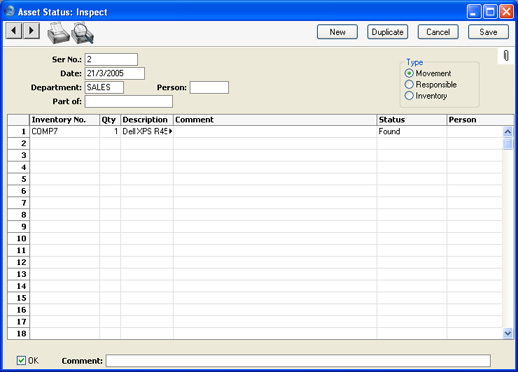
Once this Asset Status is approved and saved, the change will be shown in the
Asset History report:
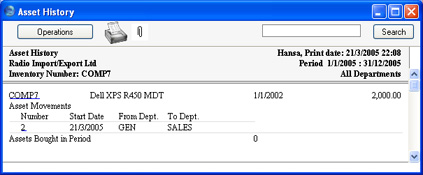
If the Person responsible for the Asset changes at the same time, this must be registered in a second Asset Status record. This time the Type is "Responsible", and the new Person is specified in the Person field. Again, there is no need to specify the old Person:
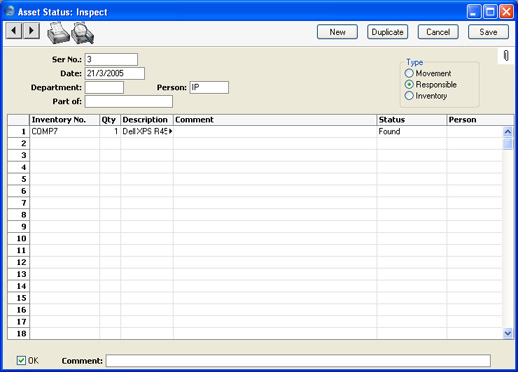
Once again, the change is shown in the
Asset History report: