Stocktaking List, Assets
You can use this report as a basis for the stocktaking of Assets. It is a list of Assets with one row per Asset, showing the quantity recorded as being in stock and a space where the actual quantity can be written in. This information is taken from the
Asset register and from records in the
Asset Status register whose Type is "Inventory".
The report contains a "Status" column. In the case of Assets that have never been included in an Asset Status record whose Type is "Inventory", this will show "Not Recorded". Otherwise, it will show the Status from the appropriate row of the latest Asset Status record.
Once you have carried out the stocktake, you should enter its results in a new record in the Asset Status register, of the Type "Inventory". It will probably be easy to copy the record representing the previous stocktake and then to check the quantities are correct. You can do this on screen or on paper having printed the Asset Status document. Assets that have been sold or written off since the last stocktake should be left out of the new record. Once you have approved and saved it, this new record will provide the contents of the Stocktaking List, Assets report the next time it is printed, and therefore of the next stocktake.
When printed to screen, the Stocktaking List, Assets report has Hansa's Drill-down feature. Click on an Inventory Number in the report to open the Asset record.
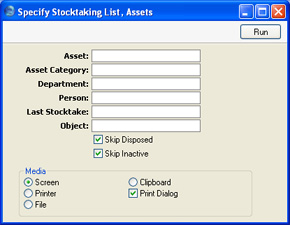
- Asset
- Paste Special
Asset, Assets module
- Range Reporting Alpha
- Enter one or more Assets to be included in the report. Disposed Assets in the range will be shown (with a Status of "Disposed"), as will those that have been marked as Inactive.
- Asset Category
- Paste Special
Asset Categories setting, Assets module
- Limit the selection to Assets belonging to a single Asset Category.
- Department
- Paste Special
Departments setting, Assets module
- Limit the selection to Assets belonging to a particular Department. In all cases, this information will be taken from the 'Owner' card of the Asset record.
- Person
- Paste Special
Person register, System module
- Limit the selection to Assets belonging to a particular Person. In all cases, this information will be taken from the 'Owner' card of the Asset record.
- Last Stocktake
- Paste Special
Choose date
- Enter the date of the last stocktake here. Assets that have not been included in an Asset Status record whose Type is "Inventory" and whose Date is earlier than this date will be shown in the report as "Not Recorded". Otherwise their Status ("Found", "On Repair", etc.) will be taken from the most recent Asset Status record in which they have been included. If you print the report without using the Skip Disposed option (below), Assets sold or written off through the Disposal register prior to this date will be shown as "Disposed".
- If you leave this field blank, the date of the last stocktake will be assumed to be the current date.
- Object
- Paste Special
Object register, Nominal Ledger/System module
- If you want to list the Assets with a particular Object, specify that Object here. If you enter a number of Objects separated by commas, only those Assets featuring all the Objects listed will be shown.
- Skip Disposed
- Check this box if you do not want to include in the report Assets that have been disposed of (i.e. written off or sold using an approved Disposal record).
- Skip Inactive
- Check this box if you do not want to include in the report Assets that have been marked as Inactive.
