Project Settings - Header
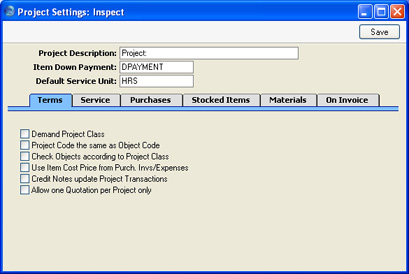
- Project Description
- This text is used to prefix the Project Number if that is shown on Invoices. To show the Project Number on Invoices, select the Project Code option ('On Invoice' card).
- Item Down Payment
- Paste Special
Item register
- Select an Item to use when a Down Payment Invoice is issued. This will determine the Credit Account and VAT Code used on such Invoices. The Description of this Item will be the default text for the Down Payment Invoice.
- Default Service Unit
- Paste Special
Units setting, Sales Ledger
- If all your Service Items are sold using the same Unit (e.g. Hours or Minutes), you can specify that Unit here to save the work of entering it into each Service Item individually. The Unit specified here will be used for all Service Items in all transactions (e.g. Orders and Invoices), and it will override any Unit specified for an individual Service Item.