Entering a Project - Header
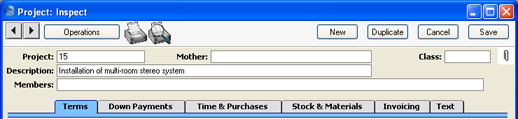
- Project
- Paste Special
Select from another Number Series
- Each Project must be assigned a unique Project Number by which it can be identified. You can use up to 20 alphanumeric characters. When you create a new Project, Hansa will enter the next unused number from the first number sequence entered in the Number Series - Projects setting. You may change this number, but not to one that has already been used. In multi-user systems, the next unused number will not be allocated until the Project is saved for the first time.
- Mother
- Paste Special
Project register, Job Costing module
- You should use this field if the current Project is part of a larger plan or scheme. For example, if the overall plan is to move office, various sub-projects might be installing the network cabling, installing a telephone system and moving the stock to the new warehouse or stock room. In this situation, you should first enter a record in the Project register for the overall plan (moving office). This is known as the "Mother" Project. Then you should enter separate records for each of the sub-projects, quoting the Mother Project in this field.
- When including a Mother Project in the GP, Projects, Projects List, Project Profit/Loss and Project Status reports, you can choose to have its sub-projects included or excluded in the calculations.
- Invoicing should be carried out at the sub-project level. Work carried out on a sub-project will not be included in an Invoice created for its Mother Project.
- The Mother Project cannot be a Finished Project. A Mother Project cannot be marked as Finished until all its sub-projects have been Finished.
- Class
- Paste Special
Project Classes setting, Job Costing module
- Enter the Project Class for the Project (if any). Project Classes permit the analysis of Projects for reporting or prioritising. Any Objects attached to the Project Class will be brought in to the field on the 'Terms' card.
- When you use the 'Create Project Invoices' Maintenance function to create Invoices in batches from Project Transactions, you can do so for Projects belonging to a particular Class.
- This field must contain a value if the Demand Project Class option is on in the Project Settings setting.
- Description
- A short description of the Project.
- Members
- Paste Special
Person register, System module
- Please refer to the Projects and Resource Planning page for details of this field.