Sales Groups
Sales Groups are used to divide the employees of your company into groups. These groups will be used by the Limited Access module.
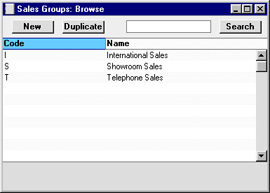
The 'Sales Groups: Browse' window lists the available Sales Groups: to enter a new record, click the [New] button in the Button Bar. The 'Sales Group: New' window appears: enter the details as appropriate and click [Save] to save the new record.
Once you have defined your Sales Groups, you should assign one Group to each Person record, using the Sales Group field on the 'Access' card:
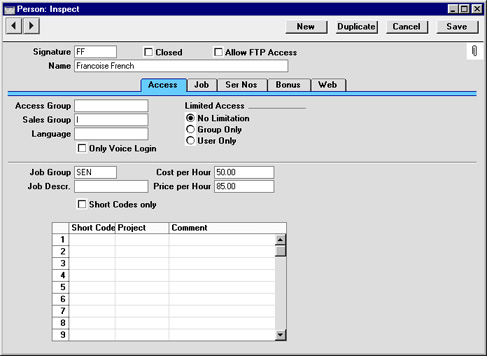
Many registers (e.g.
Customers,
Orders have a Sales Group field. When a Person is assigned to a record in one of these registers, their Sales Group will be brought in automatically:
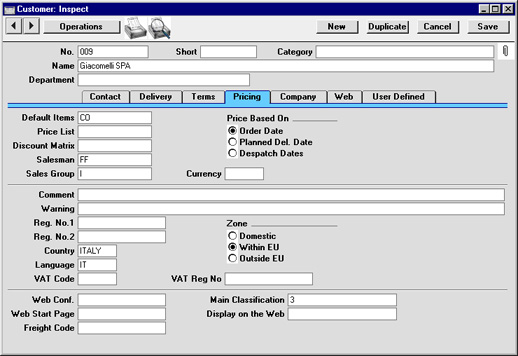
Where a register has a Sales Group field, the Button Bar of the browse window will contain three extra buttons:
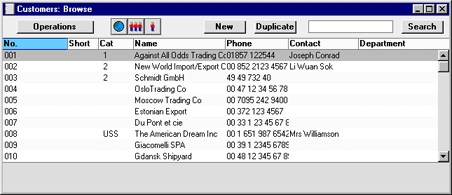
You can use these buttons if the Limited Access module is present, as follows:

- Lists all records in the register.

- Lists records belonging to members of the same Sales Group as the current user (i.e. records whose Sales Group is the same as that of the current user).

- Lists records belonging to the current user (i.e. records whose Person field contains the initials of the current user).
For example, in the illustration below, user FF has clicked the second button in the 'Customers: Browse' window so that it only lists the Customers whose Sales Group is I (i.e. the Sales Group in her Person record):
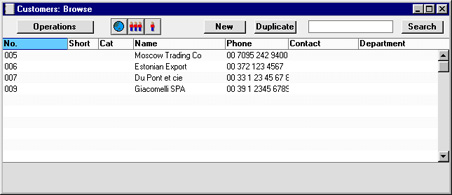
Referring back to the illustration of the Person record earlier in this section, you can also prevent a user from seeing all records in a register by restricting their view to their own records or to those of their Sales Group. This applies to registers whose browse windows have the three buttons shown above, and is done by choosing a Limited Access option for each Person. The options are:
- No Limitation
- The Person will be able to see all the records in the register. They will be able to reduce the list so that it only shows records belonging to members of their Sales Group or their own records, using the buttons described above.
- Group Only
- The Person will only be able to see those records belonging to members of their Sales Group. They will be able to reduce the list to show their own records only.
- User Only
- The Person will only be able to see their own records.
If you want to use these features, check the Limited Access box on card 4 of the System Usage setting in the System module. Remember that any changes made in this setting will require you to apply for a new
Enabler Key.
