Customer List
This report in the Sales Support module is a simple listing of all the Customers in the
Customer register. The report can also be produced for an individual Customer by clicking the Printer icon when that Customer is open in a record window. In this case, it will be printed as if the Include all Contact Persons box is on.
If you need to print a list of Suppliers in the Customer register, use the Supplier List report in the Purchase Ledger.
The Customer List report has FirstOffice's Drill-down feature. Click on any Customer Number in the report to open that Customer record.
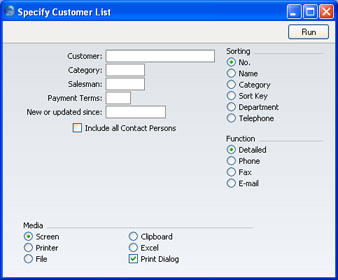
Leave all the fields blank if the report is to cover all the Customers in the Customer register. If it is necessary to restrict the coverage of the report, use the fields as described below.
Please click here for details about the Classification field added to the specification window by the CRM and Mail Value Pack, and here for details about the Language field added by the Currencies, Languages and Advanced Pricing Value Pack.
- Customer
- Paste Special
Customers in Customer register
- Range Reporting Alpha
- Use this field to limit the report to a single Customer, or range of Customers.
- Category
- Paste Special
Customer Categories setting, Sales Ledger
- To restrict the report to Customers of a single Category, enter a Category Code here.
- Salesman
- Paste Special
Person register, System module
- To restrict the report to Customers of a single Salesman, enter a Salesman's initials here.
- Payment Terms
- Paste Special
Payment Terms setting, Sales/Purchase Ledger
- Use this field to restrict the report to Customers with the same Payment Terms.
- New or updated since
- Paste Special
Choose date
- This field refers to the Changed Date field on the 'Contact' card of the Customer record and can be used to display recently entered or changed Customers.
- Include all Contact Persons
- This option will list all Contacts for each Customer, as recorded in the Contact Person register in the Sales Support module.
- Sorting
- These radio buttons control the sort order of the report. The default is to print the report in Customer Number order, but you can also print in Name, Category, Sort Key, Department or Telephone Number order.
- Function
- These radio buttons control the level of detail shown in the report.
- Detailed
- This, the default option, causes all data in the Customer register to be printed.
- Contact Data
- This alternative limits the output to Customer Number, Name, Telephone Number, and Contact Person.
