Payment Modes - Flip A
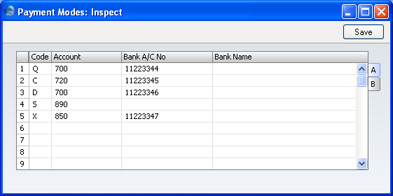
- Code
- Enter a unique code by which the Payment Mode is to be identified from elsewhere in FirstOffice.
- Account
- Paste Special
Account register, Nominal Ledger/System module
- Specify here the cash, bank or other Account to be debited by any Receipt and credited by any Payment using the Payment Mode.
- Bank A/C No
- Specify here the bank account number used for this Payment Mode. This account number can be printed on the payment document (specified on flip B).
- Bank Name
- Record the name of the bank where the account is held here.
|
