Reminders
Whereas statements show a Customer's current credit position on a single page, if possible, Reminders show that position by printing a single page for each overdue Invoice. This might be useful in cases where a Customer has several overdue Invoices, since these documents can contain
Reminder messages of increasing severity depending on the number of previous Reminders.
Note that for a particular Customer to receive Reminders, the Reminder check box on the 'Company' card of their Customer record must be switched on.
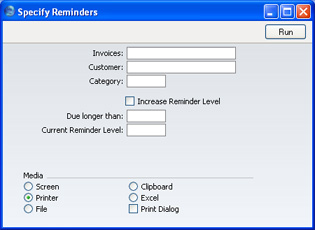
- Invoices
- Paste Special
Open, approved Invoices, Invoice register
- Range Reporting Numeric
- If necessary, enter here the Invoice Number (or range of Invoice Numbers) of the Invoice(s) for which you wish to print Reminders. Reminders will not be printed for Invoices that are not yet due for payment.
- Customer
- Paste Special
Customers in Customer register
- If necessary, enter here the Customer Number of the Customer for whom you wish to print Reminders.
- Category
- Paste Special
Customer Categories setting, Sales Ledger
- If you want to print Reminders for Customers belonging to a particular Category, specify that Category here.
- Increase Reminder Level
- Each Invoice contains a Reminder Level (visible on the 'Delivery' card) that indicates the number of times it has been subject to a Reminder, or included on a Customer statement. Check this box if you want the Reminder Level to be increased before the Reminder is printed.
- When you print a Reminder for an Invoice, it will contain one of three messages of increasing severity that will be chosen depending on the Reminder Level of the Invoice. These messages are defined in the Reminder Texts setting. For example, if the Reminder Level of an Invoice is 2, the message will be taken from the Reminder 2 field in the Reminder Texts setting, and so on. If this Increase Reminder Level box is checked, the Reminder Level in this example will be increased to 3 before the Reminder is printed, so the message will be taken from the Reminder 3 field in the setting.
- When you first approve an Invoice, its Reminder Level will usually be blank. If you print a Reminder for such an Invoice, it will not contain a message. If you check this Increase Reminder Level box, the Reminder Level will be increased from blank to 1, so when the Reminder is printed it will contain the first message.
- Due Longer Than
- By entering a number of days here, you can limit the reminders to Invoices due for longer than a certain period.
- Current Reminder Level
- Enter a Reminder Level here to limit the Reminders produced to those for Invoices of a particular Reminder Level.
- Note how this field interacts with the Increase Reminder Level box above. For example, if you use this field to print Reminders for Invoices with a Reminder Level of 2, the Increase Reminder Level box will set the Reminder Level of these Invoices to 3 and then print messages from the Reminder 3 field in the setting.
