Prepayment History
This report is a list of Prepayments showing the Receipt Date and Number, the Customer, the Prepayment Number and the Amount. Depending on the report option, if the Prepayment has been allocated to an Invoice, the Invoice Date, Number and Value are also shown. A total open Prepayment balance is printed at the end of the report.
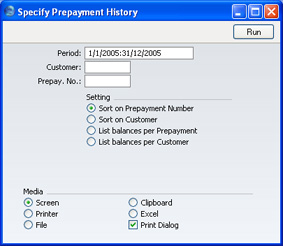
Please click
here for details about the Values In options added to the specification window by the Dual-Base Currency Value Pack.
- Period
- Paste Special
Reporting Periods setting, System module
- The report period: the first row of the Reporting Periods setting is the default value.
- Customer
- Paste Special
Customers in Customer register
- To report on Prepayments from a particular Customer, enter their Customer Number here.
- Prepay. No.
- Paste Special
Open Prepayments
- To print the history of a single Prepayment, enter its Prepayment Number here. This is the number entered in the Prepay. No. field on flip C of the Receipt screen.
- Although the 'Paste Special' list shows open Prepayments only, you can enter the Number of a closed Prepayment (i.e. one that has been fully allocated to later Invoices) if necessary.
- Setting
- Use these options to control the appearance of the report.
- Sort on Prepayment Number
- This option lists the Prepayments in Prepayment Number order. Where the Prepayment has been allocated to an Invoice, the Invoice Number, amount allocated and remaining open Prepayment balance are also shown.
- Sort on Customer
- This option lists the Prepayments in Customer Number order. Where the Prepayment has been allocated to an Invoice, the Invoice Number, amount allocated and remaining open Prepayment balance are also shown.
- List balances per Prepayment
- This option simply lists the Prepayments showing the remaining open Prepayment balance.
- List balances per Customer
- This option simply lists the current open Prepayment balance for each Customer.
