Prepayment History
This report is a list of Prepayments showing the Payment Date and Number, the Supplier, the Prepayment Number and the Amount. Depending on the report option, if the Prepayment has been allocated to a Purchase Invoice, the Invoice Date, Number and Value are also shown. A total open Prepayment balance is printed at the end of the report.
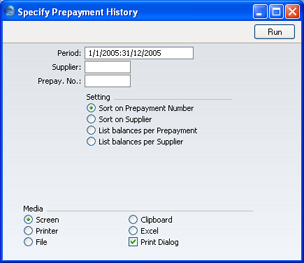
Please click
here for details about the Values In options added to the specification window by the Dual-Base Currency Value Pack.
- Period
- Paste Special
Reporting Periods setting, System module
- The report period: the first row of the Reporting Periods setting is the default value.
- Supplier
- Paste Special
Suppliers in Customer register
- To report on Prepayments from a particular Supplier, enter their Supplier Number here.
- Prepay. No.
- Paste Special
Open Prepayments
- To print the history of a single Prepayment, enter its Prepayment Number here. This is the number entered in the Prepay. No. field on flip E of the Payment screen.
- Although the 'Paste Special' list shows open Prepayments only, you can enter the Number of a closed Prepayment (i.e. one that has been fully allocated to later Invoices) if necessary.
- Setting
- Use these options to control the appearance of the report.
- Sort on Prepayment Number
- This option lists the Prepayments in Prepayment Number order. Where the Prepayment has been allocated to a Purchase Invoice, the Invoice Number, amount allocated and remaining open Prepayment balance are also shown.
- Sort on Supplier
- This option lists the Prepayments in Supplier Number order. Where the Prepayment has been allocated to a Purchase Invoice, the Invoice Number, amount allocated and remaining open Prepayment balance are also shown.
- List balances per Prepayment
- This option simply lists the Prepayments showing the remaining open Prepayment balance.
- List balances per Supplier
- This option simply lists the current open Prepayment balance for each Supplier.
