Activity Classes
Activity Classes are broad classifications of the various tasks recorded in the
Activity register. Each time you enter an Activity, you should give it an
Activity Type, which should represent a specific job or task (e.g. sales call, sales appointment or internal meeting). In turn, you can group Activity Types of a broadly similar nature (e.g. all those to do with sales, or all those to do with administration) together by assigning each one to the same Activity Class.
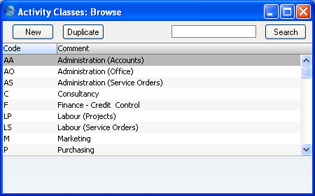
When you double-click 'Activity Classes' in the 'Settings' list in the Sales Support module, the 'Activity Classes: Browse' window opens, listing the available Activity Classes. To enter a new record, click the [New] button in the Button Bar. The 'Activity Class: New' window appears: enter the details as appropriate and click [Save] to save the new record.
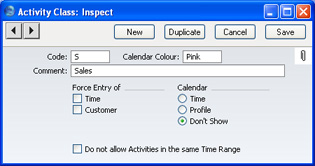
- Code
- This is the unique code that identifies this particular Activity Class. It can consist of up to five alphanumeric characters.
- Calendar Colour
- Paste Special
Choices of possible entries
- All Activities with Activity Types belonging to the same Activity Class will appear in the same colour in the Calendar. Choose that colour using this field.
- Comment
- Assign a descriptive name to the Activity Class. This is shown in the 'Activity Classes: Browse' window and the 'Paste Special' list.
- Force Entry of
- Check one or both of these boxes if you would like it to be compulsory for a Customer and/or Cost (Time) to be entered to all Activities with Activity Types belonging to this Activity Class.
- Calendar Type
- Use these options to control how Activities with Activity Types belonging to this Activity Class are shown in the Calendar. Please refer to the description of the 'Time' card of the Activity screen for details of each option.
- Do not allow Activities in the same Time Range
- Use this option if you want to prevent double-booking in the Calendar. You must also use the Force Entry of Time option above.
- The double-booking check will be made whenever you enter a Time Activity with an Activity Type belonging to this Activity Class. You will not be able to save the Activity if it clashes with an existing Time Activity with any Activity Type (i.e. not necessarily one belonging to this Class) and with the same Person.
- For example, you have recorded a Time Activity that starts at 09:00 and ends at 12:00. You will not be able to save a second Activity if its Start and/or End Time are between these times. The End Time of the earlier Activity and the Start Time of the later one can be the same, so in this example the second Activity can begin at 12:00 (but not 11:59:59).
