Customer List
Please click
here for full details of this report, which can be found in the Sales Support module. The CRM and Mail Value Pack adds the following selection option:
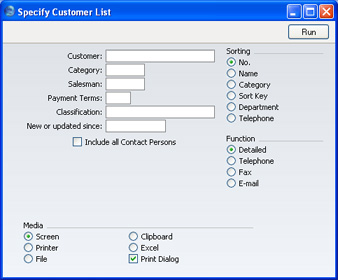
- Classification
- Paste Special
Customer Classifications setting, Sales Support module
- Enter a Classification Code in this field if you want to list Customers with a certain Classification. If the field is empty, all Customers, with and without Classification, are included. If you enter a number of Classifications separated by commas, only those Customers featuring all the Classifications listed will be shown. If you enter a number of Classifications separated by plus signs (+), all Customers featuring at least one of the Classifications listed will be shown. If you enter a Classification preceded by an exclamation mark (!), all Customers featuring any Classification except the one listed will be shown.
- For example:
- 1,2
- Lists Customers with Classifications 1 and 2 (including Customers with Classifications 1, 2 and 3).
- 1+2
- Lists Customers with Classifications 1 or 2.
- !2
- Lists all Customers except those with Classification 2.
- 1,!2
- Lists Customers with Classification 1 but excludes those with Classification 2 (i.e. Customers with Classifications 1 and 2 are not shown). Note the comma before the exclamation mark in this example.
- !1,!2
- Lists all Customers except those with Classification 1 or 2 or both. Again, note the comma.
