Upgrading to the Dual-Base System
You can change to the Dual-Base system at any time, even if you already use the simple conversion system. Reasons for doing so include:
- Your country of residence embarks on the transitional process whereby the Euro will eventually replace your national Currency.
- Your company begins to carry out a significant level of business in a second Currency.
If you wish to use the Dual-Base system, the following process will upgrade all the registers in your database to the new system:
- Back up your database in the usual fashion.
- Print out the Trial Balance, Balance Sheet, Profit & Loss, Sales Ledger and Purchase Ledger reports.
- If you have not done so already, grant yourself access to the Dual Base Currency Value Pack using the Configuration setting in the System module. You will need to quit FirstOffice and restart to gain access to the functions in this Value Pack.
- Ensure that the Currency register contains all Currencies. Complete the Base Currency and Base Currency Rates settings. In the Base Currency setting, set the Base Currency 1 and the Default Base Currency to your home Currency and Base Currency 2 to the Euro or other second Currency, as all Transactions without a Currency will be assumed to be in Base Currency 1. In the Base Currency Rates setting, the more dates you have information on, the better. If possible, you should have an exchange rate between the two Base Currencies from the first date of any transaction in your database, otherwise you will not be able to compare old data with new in Base Currency 2.
! | For the purposes of the upgrade, the Default Base Currency must be blank or the same as Base Currency 1. Failure to follow this rule will result in all transactions previously without a Currency being given the wrong Currency. |
|
Finally, ensure that you have specified Conversion Gain and Loss Accounts in the Base Rate Gain/Loss setting in the Nominal Ledger and that those Accounts exist in the Account register (in the Nominal Ledger and the System module). Old Nominal Ledger Transactions will already balance when expressed in the home Currency but, due to rounding errors, a small additional posting may be required to ensure they balance when expressed in Base Currency 2. That posting will use one of the Accounts specified in this setting.
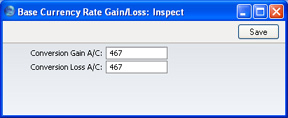
- Follow steps 2 and 4 for all Companies in the database. You only need complete Step 3 once.
- Create a database back-up in usual way.
- Quit FirstOffice. Move the "1Office.hdb" file to another folder/directory and rename it so that you know what it contains (e.g. to "1Officebeforeconv.hdb").
- Using the "1Officebeforeconv.hdb" file as a guide, make sure that you have enough hard disk space to create a new database.
- Make sure that there is no "1Office.hdb" file in the same folder/directory as your FirstOffice application. Launch FirstOffice: it will create a new database with a single Company.
- When the 'Import files available' window appears, close it by clicking the close box. Do not import anything yet.
- Switch on the Dual Base Currency Value Pack using the Configuration setting in the System module. Then, quit FirstOffice and restart.
- In the Conversions - Master setting in the System module, select the option to Convert all Registers to Dual Base Currency.
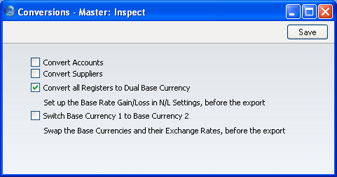
- Import the back-up file that you created in step 6 above in the usual manner.
Part of the process is to ensure that each Transaction balances when expressed in either Base Currency. The following illustration, taken from a Dutch company, shows flip B of a Transaction created from an Invoice. It shows the result of upgrading to the Dual-Base system when Holland began the process whereby the home Currency (Dutch Guilder) was replaced by the Euro. In this Transaction, Base Currency 1 is the Dutch Guilder and Base Currency 2 is the Euro. An adjusting posting has been made to the Conversion Gain Account to ensure that the Transaction balances when expressed in Euros.
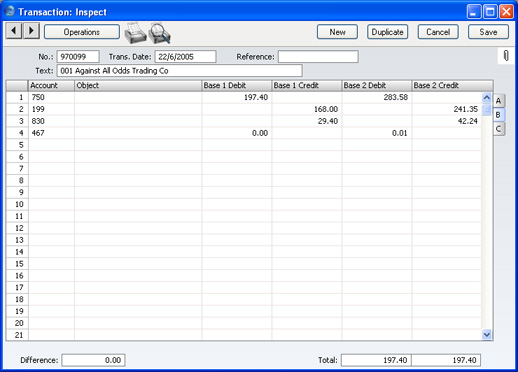
If you have more than one Company, all Companies will be upgraded.
- Return to the Conversions - Master setting in the System module and turn off the option to Convert all Registers to Dual Base Currency.
- Print out the Trial Balance, Balance Sheet, Profit & Loss, Sales Ledger and Purchase Ledger reports for each Company and compare them with those printed in step 2 above.
