Miscellaneous Settings
Finally on the main server, a few miscellaneous settings should be considered. These are to be found in the Mail Settings setting in the Technics module.
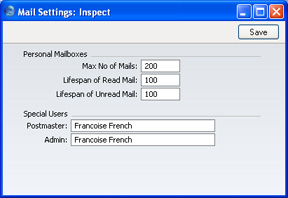
- Max Number of Mails
- These fields are used if you want to place limits on the maximum number of Mails that can be stored in Mailboxes. Leave the fields set to zero if you don't want to impose limits.
- If a Mailbox contains more than the specified maximum number of Mails, the older Mails are not removed automatically. Instead, the system administrator should use the 'Clean Up Mail Registers' Maintenance function in the System module to carry out this task. This function deletes Mails (starting with the oldest) until the maximum is reached. In this case, Mails can be deleted even if their Lifespan (below) has not expired.
- Lifespan of Read Mail, Lifespan of Unread Mail
- These fields are used if you want to place limits on the maximum number of days that Mails will remain in Mailboxes. The Lifespan of a Mail is calculated using the date it was last modified, not the date it was created. Leave the fields set to zero if you don't want to impose limits.
- The system administrator can use the 'Clean Up Mail Registers' Maintenance function to remove Mails whose Lifespan has expired.
- Postmaster
- Paste Special
Mailboxes and Conferences
- Specify here the Mailbox or Conference that is to receive incoming external mail (e-mail) that has been incorrectly addressed. This may be because of a typing error (including the use of special characters, which should not appear in e-mail addresses), because the recipient no longer works for your company, or because your system of E-Mail Aliases is incomplete. Such mail should be sent to a Postmaster for redirecting. Specify here the Mailbox or Conference that is to act as the Postmaster.
- Usually, incoming mail with an incorrect address will only be received if the POP3 account is a multiple recipient account. If so, the Gateway will receive all mail with the correct domain name (i.e. the part of the address after @ must be correct). It will then use E-Mail Aliases to try to find the correct Mailbox or Conference for it. If it fails to find a suitable Mailbox or Conference, the mail will be sent to the Postmaster. On the other hand, if the POP3 account is a single recipient account, the service provider will return incorrectly addressed mail to the sender as not delivered. Therefore it will not be received by the Gateway and so there will be no need to specify a Postmaster.
- If incorrectly addressed mail is not very frequent, the Postmaster will be able to redirect such mail by opening it and typing in the correct Mailbox. If it is frequent, the cause will probably lie with your E-Mail Aliases.
- Admin
- Paste Special
Mailboxes and Conferences
- If the name of a Mailbox is specified here, its owner will be treated as the system administrator, the only Person that will be able to delete Mails from Conferences. This Person must have access to the Technics module, as described here.
