External Mail - Outgoing External Mail (SMTP)
The SMTP (Simple Mail Transfer Protocol) server is used for outgoing mail. The E-Mail SMTP Server setting in the Technics module allows you to define a single SMTP Server, to which the Gateway will send all your external mail.
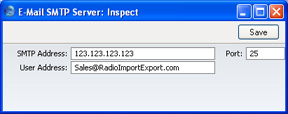
- SMTP Address
- If you do not know it already, you can obtain the IP Address of the SMTP server by pinging the domain name (i.e. the part of the address after the @). Usually it will be the same as that for the POP3 server. Alternatively, enter the domain name itself.
- Port
- Usually this will be 25. You may need to confirm this with your service provider.
- User Address
- You can specify an e-mail address for each member of staff, using the field in their Person records. This address will be shown as the sender (and therefore as the return address) of any e-mail sent by that Person. If a Person does not have a separate e-mail address (i.e. the field in the Person record is blank), the address entered here will be used instead.
All three pieces of information can be obtained from your service provider or from the preferences in your standard mail software (e.g. Netscape, Internet Explorer, Eudora, etc).
When the setting is complete, click the [Save] button in the Button Bar to save and close the window.
