Cost Accounting
The Stock Locations Value Pack adds the following option to the
Cost Accounting setting in the Stock module:
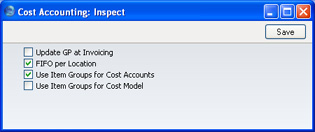
- FIFO per Location
- FirstOffice offers two methods by which FIFO schedules can be maintained.
- In the first method, a single FIFO schedule is maintained, irrespective of the number of Locations. This method might be appropriate in situations where there are no Locations, or where the Locations represent different rooms or shelves in the same building. When you remove Items from stock using Deliveries and Invoices, the oldest Items are always removed, irrespective of the Location in which they are stored or specified on the Delivery or Invoice. You can move Items from Location to Location using Stock Movements, but their value will not be changed. To use this method, ensure this check box is switched off.
- The second method is to maintain separate FIFO schedules for each Location. This method will be appropriate where the Locations represent separate buildings or warehouses. When you remove Items from stock using Deliveries or Invoices, the oldest Items in the specified Location are removed. You can move Items from Location to Location using Stock Movements, and you can change their value, perhaps to reflect the cost of the transfer. To use this method, ensure this check box is switched on.
- It is recommended that you switch this option on if you will be using FirstOffice's Locations feature. It is also recommended that you either switch on the Require Location option or specify a Main Location (both in the Stock Settings setting in the Stock module). This will ensure that you will always have to specify a Location when adding or removing stock.
- Once you have made a decision as to whether you want to use the FIFO per Location feature, you should not change the state of this check box. If you switch the option on or off once you have started using the Stock module, it is very likely that inaccuracies will be introduced to the FIFO schedule. If you do wish to change the status of this check box, it is recommended that you do so in a new database created at a convenient time such as the beginning of a financial year.
- When you produce a Stock List report, the report option you should use will depend on whether you are using the FIFO per Location option. Please refer to this page for details.
