Stock Settings
The Stock Locations Value Pack adds the following options to the
Stock Settings setting in the Stock module:
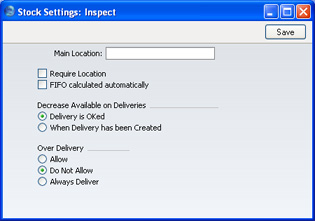
- Main Location
- Paste Special
Location register, Stock module
- If you specify a Location here, it will be used by default wherever a Location is required and left blank. For example, Items on a Goods Receipt record without a Location will be treated as being stored in the Main Location.
- If you are not using the Require Location option (below) and you change the Main Location, you must create a back-up file and import it into a new database before entering any further stock transactions. This will have the effect of moving all stock from the old Main Location to the new one, because all stock transactions with a blank Location will then be treated as referring to the new Main Location. If in reality the stock in the old Main Location remains there, you should then move it back to that Location using Stock Movements.
- A special case of this is the specifying of a Main Location for the first time. In this case, stock that has previously been entered without a Location will be treated as being in the Main Location once you have completed the updating procedure described above.
- If you do not follow this updating procedure when you change the Main Location, and instead move stock from the old Main Location to the new one by Stock Movement, stock levels will be rendered inaccurate the next time you create a back-up file and import it into a new database (e.g. when updating to a new version of FirstOffice). You will be able to correct this inaccuracy by reversing the Stock Movement. Do not put off following the updating procedure because you do not want all stock to be moved from the old Main Location to the new one, as this will happen anyway the next time you import a back-up file into a new database (e.g. when updating).
! | If you are not using the Require Location option and you change the Main Location, create a back-up file and import it into a new database straight away. |
|
- Require Location
- If you are using this option, you will have to specify a Location in all stock transactions (such as Deliveries and Goods Receipts) and Invoices. If you are not using this option and you do not specify a Location in a transaction, that transaction will be treated as affecting any Location entered in the Main Location field above.
- If you have not specified a Main Location, it is recommended that you use this option. It removes the risk of forgetting to specify a Location in a transaction: the 'blank' Location is treated as a separate Location in FirstOffice. You can receive goods in and issue goods from the 'blank' Location and use it in Stock Movements, but you cannot produce reports that are restricted to the 'blank' Location only. Leaving the Location field empty in a report specification window means 'report on all Locations' (including the 'blank' one).
- If you have specified a Main Location, it is recommended that you do not use this option. This option will force you to specify a Location in every stock transaction, and therefore the Main Location will never be used.
- FIFO Calculated Automatically
- This check box controls the behaviour of the Stock Movement screen. When you specify an Item in a Stock Movement, its FIFO or Weighted Average value does not appear immediately. If you are not using this option, the FIFO or Weighted Average value will only appear when the Stock Movement is approved and saved. Otherwise, it will appear when the Stock Movement is saved for the first time (irrespective of whether it has been approved), and it will be updated on each subsequent saving.
- It is usually recommended that you use this option: you should only switch it off in specialise accounting situations.
