Stock List
The Stock Locations Value Pack adds two Function options to the
Stock List report in the Stock module. Take care to select the correct option, depending on whether you are using the FIFO per Location option in the
Cost Accounting setting.
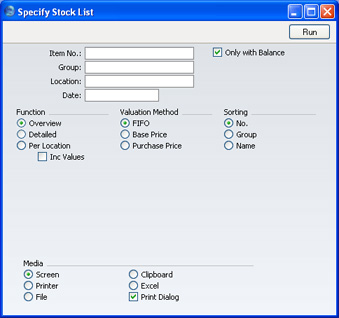
- Function
- Use these options to control the level of detail shown in the report.
- Overview
- This choice gives a report with one line per Item, showing quantity, unit cost and value. You should not use this option if the FIFO per Location check box in the Cost Accounting setting is on.
- Detailed
- This gives a report showing when each individual Item was entered into stock together with its FIFO value. You should not use this option if the FIFO per Location check box in the Cost Accounting setting is on.
- Per Location
- This option produces a similar report to the Overview, but shows quantities per Item for each Location. You should only use this option if the FIFO per Location check box in the Cost Accounting setting is on.
- Inc Values
- If you are using the Per Location option, check this box if you want to show values as well as quantities.
