Entering a Sales Order - Header
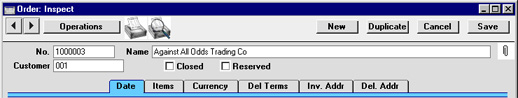
- No.
- Paste Special
Select from another Number Series
- When creating a new Order, Hansa will enter the next unused number from the number sequence allocated on the 'Ser Nos' card of the user's Person record or from the Number Series - Orders setting. You may change this number, but not to one that has already been used. If you are working in a multi-user environment, the Order Number is assigned when the Order is saved.
- Customer
- Paste Special
Customer register
- Enter the Customer Number or use the 'Paste Special' function. When you press Return, the Customer's name, address and other information will be entered into the appropriate fields.
- Name
- The Customer Name is entered after you have entered the Customer Number.
- Closed
- Check this box when the Order has been completed. Once this box has been checked and the Order saved, you will no longer be able to make changes to the Order. Should there be any remaining quantities that have not been delivered, these will be cancelled and will no longer appear in reports as being outstanding.
- If an Order is marked as Closed, you will not be able to create Deliveries from it. However, you will still be able to create Invoices for earlier Deliveries.
- A Closed Order can not be re-opened.
- Reserved
- Check this box if you want to reserve stock of the ordered Items for this Order. When delivering similar Items in fulfilment of other Orders, Hansa will maintain sufficient stock for this Order while it remains undelivered.
- Note that the Reserved check box operates by quantity in stock only. You should not allocate Serial Numbers to any of the Items on the Order until it is delivered, as Hansa will not prevent the delivery of those particular Serial Numbers to other Customers.
- The 'Create Deliveries from Orders' Maintenance function can be used to create Deliveries for all unfulfilled Orders which can be satisfied from stock. This function can give priority to Orders whose Reserved box is checked.