Entering an Internal Order - Location Card
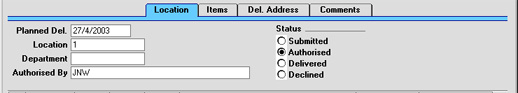
- Planned Del.
- Paste Special
Current Date
- Specify here the date on which you need to implement the Internal Order. The format of this field is determined by the Planned Delivery setting. Available options are free text, date, week number or year-week (4 characters).
- Location
- Paste Special
Locations setting, Stock module
- In the case of an Internal Order requesting a Stock Movement, enter the stock Location to which you want the Items to be moved.
- For example, if the Internal Order is a request to move an Item from stock to the demonstration or training room, the Location representing the demonstration and training room should be entered here.
- In the case of an Internal Order requesting a Stock Depreciation, enter the Location from which the Items are to be removed or written off.
- A Location must be entered before a Stock Movement or a Stock Depreciation record can be generated. This is the case even if a Main Location has been specified in the Stock Settings setting. When a Location is entered, its address and telephone and fax numbers will be copied to the appropriate fields on the 'Del. Address' card.
- Department
- Paste Special
Departments setting, Assets module
- Enter the Department responsible for the Internal Order.
- Authorised By
- This field records the initials of the Person that authorised this Internal Order. It can contain several sets of initials, separated by commas. This field must contain a value before the Internal Order can be Authorised or Declined.
- An entry cannot be typed into this field. Instead, save the Internal Order and then select 'Authorise' from the Operations menu. This will bring the initials of the current user in to this field. You can use the Access Groups setting in the System module to restrict the use of the 'Authorise' Operations menu function to certain members of staff.
- Once the Internal Order has been saved once again, further changes can only be made by Persons whose initials appear in the Authorised By field, but Stock Movements and Stock Depreciations can be created by any user.
- Status
- At any one time an Internal Order can be in one of four states, to help with the work flow and for reporting purposes. These states are as follows:
- Submitted
- When an Internal Order is entered, it is marked as Submitted. Stock Movements and Stock Depreciation records cannot be created from Internal Orders of this Status.
- Authorised
- When the request contained in the Internal Order has been approved, an entry should be made in the Authorised By field using the 'Authorise' Operations menu function and its Status should be changed to Authorised. This allows the creation of a Stock Movement or a Stock Depreciation record using the functions on the Operations menu.
- Internal Orders of this Status cannot be changed, except by first reverting the Status to Submitted. This can only be done by a Person whose initials appear in the Authorised By field.
- Delivered
- This Status is selected automatically once the full quantity of the Internal Order has been included in approved Stock Movements or Stock Depreciation records. This will prevent the further creation of Stock Movements or Stock Depreciation records.
- Declined
- If the request contained in the Internal Order is not approved, its Status should be changed to Declined. Internal Orders of this Status cannot be changed, and Stock Movements and Stock Depreciation records cannot be created. An entry should be made in the Authorised By field using the 'Authorise' Operations menu function before its Status can be changed to Declined.