Reordering Requirements
This function will analyse your purchasing requirements for a specified future period based on average monthly sales achieved in the past. It then uses that analysis to create Purchase Orders for the stock to be sold in that future period. If you would like to see the Items and quantities which will be ordered, print the 'Reordering Requirements' report before running the function. For details of how the quantities are calculated, please refer to the description of this report
here. The quantities that will be ordered are shown in column 11 in this report.
The Purchase Orders created by this function will be saved in an unapproved state. You can print the Purchase Orders in a single batch, using the 'Documents' function on the File menu or the [Documents] button in the Master Control panel having first selected 'Purchase Orders' from the Modules menu. Printing is covered in more detail here.
Suppliers will be selected for Items as follows:
- If an Item has a corresponding record in the Purchase Item register in the Purchase Orders module with a Supplier specified and with the Default check box switched on, that Supplier will be used. The Purchase Item register is described here.
- In all other cases, the Supplier will be the Default Supplier specified in the Purchase Order Settings setting. If no Default Supplier has been specified, a Purchase Order with no Supplier will be raised for Items that do not meet the criteria in point 1 above. You can then specify the correct Supplier, or divide the Items between Purchase Orders with different Suppliers as appropriate.
Selecting the 'Reordering Requirements' function brings up the following dialogue box:
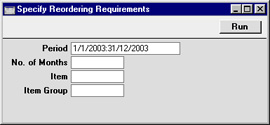
- Period
- Paste Special
Reporting Periods setting, System module
- The function calculates the average sales per month for each Item and uses these figures to predict future sales and therefore to create Purchase Orders. These average figures are calculated from the approved Invoices whose dates fall in the period entered here.
- It is recommended that you take care to enter an appropriate period. For example, if the period is a whole calendar year, several months of zero sales will be included in the calculation, so the averages will not be accurate.
- The period should be a number of complete months: it will be rounded up to the nearest number of whole months if this is not the case.
- No. of Months
- The function calculates the average sales per month for each Item and uses these figures to predict sales for the next few months. It then creates Purchase Orders for the quantity of each Item required to satisfy these predicted sales. Specify here the number of months whose sales you want to be predicted. An entry must be made to this field otherwise no Purchase Orders will be created.
- Item
- Paste Special
Item register
- Range Reporting Alpha
- Enter an Item Number or range of Item Numbers separated by a colon (:) to create Purchase Orders for those Items. Only Stocked Items in the range will be ordered.
- Item Group
- Paste Special
Item Group register, Sales Ledger
- Enter an Item Group Number to create Purchase Orders for Items in that Group. Only Stocked Items in the Group will be ordered.
Click [Run] to run the function. It may take a few moments, depending on the number of Purchase Orders to be created. When it has finished, you will be returned to the 'Maintenance' list window.
