Nominal Ledger Transactions from Stock Depreciation transactions
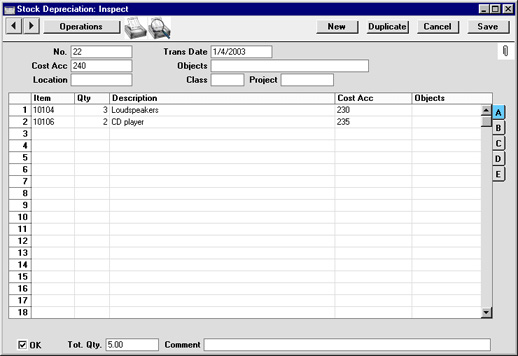
An example Nominal Ledger Transaction created from the above Stock Depreciation record is shown below. This Transaction will be generated automatically when a Stock Depreciation record is approved and saved if you have so determined in the
Sub Systems setting in the Nominal Ledger.
The Debit Account(s) in the Nominal Transaction will be determined as follows:
- The Account specified in the Cost Account field in the Stock Depreciation transaction will be debited. By default, this is the Stock Cost Account from the Account Usage S/L setting. If an individual Cost Account has been entered for a particular row, that will override the Account entered for the Stock Depreciation overall.
- If no Cost Account is specified in the Stock Depreciation record, the Cost Account for the Item will be debited.
- If this is blank and the Use Item Groups for Cost Accounts option in the Cost Accounting setting is on, the Cost Account for the Item Group to which the Item belongs will be debited.
The Credit Account(s) in the Nominal Transaction will be determined as follows:
- The Credit Account will be the Stock Account of the Location.
- If this is blank, or no Location has been specified, and if the Use Item Groups for Cost Accounts option in the Cost Accounting setting is on, the Stock Account for the Item Group to which the Item belongs will be credited.
- If this is blank, the Item does not belong to an Item Group or the Use Item Groups for Cost Accounts option is not in use, the Stock Account on card 5 of the Account Usage S/L setting will be credited.
If a Stock Depreciation record contains several Items that use the same Cost and/or Stock Account, the resulting Nominal Ledger Transaction can contain separate double-sided postings for each Item, or a single accumulated posting. If you would like to use the first method, check the Separate Transaction rows per Item box in the
Cost Accounting setting.
Note that Items of which there is no stock and Items which are Plain Items will not be included in the resulting Nominal Ledger Transaction.
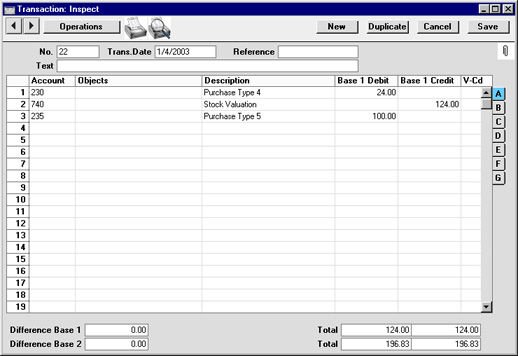
Once the Transaction has been generated, you can look at it straight away using the
'Open NL Transaction' function on the Operations menu.
