Entering a Return - Location Card
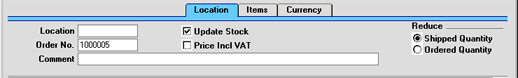
- Location
- Paste Special
Locations setting, Stock module
- Default taken from Order
- The Location into which the Items are to be returned. If a Main Location has been specified in the Stock Settings setting, leaving the field blank means that the Main Location will be used.
- This field must contain a value if the Require Location option is on in the Stock Settings setting.
- Update Stock
- Use this option if you need stock levels for the Items on the Return to be altered when the record is approved.
- This check box has no effect over whether a Nominal Ledger Transaction is created when the Return is approved.
- Order No.
- The serial number for the Sales Order from which the Returns record was created. This field cannot be changed.
- Objects
- Paste Special
Object register, Nominal Ledger/System module
- Default taken from Order, 'Date' card
- Up to 20 Objects, separated by commas, can be assigned to this Return and all transactions generated from it. You might define separate Objects to represent different departments, cost centres or product types. This provides a flexible method of analysis that can be used in Nominal Ledger reports.
- By default, the Objects entered here are taken from the Order from which the Return was issued, but they can be changed if necessary.
- In any Nominal Ledger Transactions generated from this Delivery, any Objects specified here will be assigned to the credit posting.
- Price Incl VAT
- Check this box if the Unit Prices for the Items on the Return include VAT.
- Comment
- Any comment entered here (perhaps the reason for the return) will be shown in the 'Returned Goods: Browse' window.
- Reduce
- Use these choices to control the effect of the Return on the Order from which it was created.
- Shipped Quantity
- This option reduces the Del 1 and Del 2 quantities only. It will be used if the goods were returned because they were faulty (i.e. the Customer requires a replacement). Then, once the Returned Goods record has been approved, when you return to the Order you can raise another Delivery for the appropriate quantity to fulfil the Order. In this instance you may choose not to update the stock levels and to write off the Items using the Stock Depreciation register. If you need to return the Items to your Supplier, it is recommended that you update stock levels and then enter a Stock Depreciation record.
- Ordered Quantity
- This option reduces the Del 1 and Del 2 quantities and the Order quantity. It will be used when goods are returned without a replacement being required (perhaps the Order has been cancelled). In this case, choose to reduce the ordered quantity and to update stock levels. If the Order has been invoiced, selecting 'Create Credit Note' from the Operations menu of the Returned Goods record will create a Credit Note with appropriate Payment Terms and a reference to the Invoice being credited.
To specify which of these options is chosen by default in a new Returned Goods record, use the Returned Goods Settings setting.