Nominal Ledger Transactions from Returns
When a Returned Goods record is approved and saved, a Nominal Ledger Transaction will be generated automatically if you have so determined in the
Sub Systems setting in the Nominal Ledger, if at least one of the Items on the Return is a
Stocked Item.
The Account debited by such Transactions is determined as follows:
- The Stock Account for the specified Location will be debited.
- If this is blank or if no Location has been specified, and if the Use Item Groups for Cost Accounts option in the Cost Accounting setting is on, the Stock Account for the Item Group to which the Item belongs will be debited.
- In all other cases, the Stock Account on card 5 of the Account Usage S/L setting will be debited.
The Account credited by such Transactions is determined as follows:
- The Cost Account for the Item will be credited.
- If this is blank and the Use Item Groups for Cost Accounts option in the Cost Accounting setting is on, the Cost Account for the Item Group to which the Item belongs will be credited.
- In all other cases, the Returned Goods Account specified on card 5 of the Account Usage S/L setting will be credited.
- If the Returned Goods Account is blank, the Stock Cost Account specified on card 5 of the Account Usage S/L setting will be credited.
If there are any Extra Costs, these will be posted to the Extra Costs Account specified on
card 5 of the Account Usage S/L setting. Even if there are no Extra Costs, a valid Extra Costs Account must be specified before the Return can be approved. Failure to do so will cause Hansa to display the error message "Transaction could not be generated. Check settings" when an attempt is made to approve the Return.
Below is shown an example of a Nominal Ledger Transaction created from a Return:
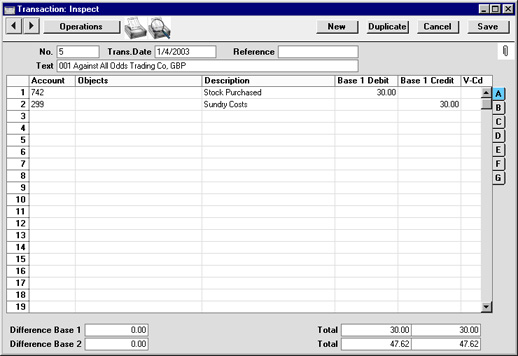
Once the Transaction has been generated, you can look at it straight away using the
'Open NL Transaction' function on the Operations menu.
