Payment Modes - Flip D
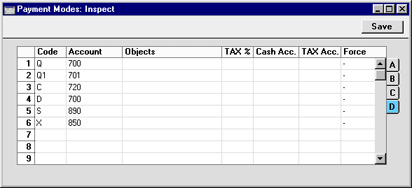
- TAX %, Cash Acc, TAX Acc
- These fields are intended for use in Russia, where a Sales Tax is levied on cash Receipts.
- When a Receipt with this Payment Mode is approved and saved, the whole Received Value is paid into the cash or bank Account in the usual fashion. In addition, a percentage of the Received Value (determined by the Tax %) will be credited to the Tax Account with a balancing debit to the Cash Account.
- When this Payment Mode is used in a Cash In record, a percentage of the Total (determined by the Tax %) will be placed in the Tax field. When the record is approved, this figure will be credited to the Tax Account with a balancing debit to the Cash Account.
- These fields do not apply when the Payment Mode is used in Payments or in Cash Out records.
- Note that these fields are not suitable for users of the Cash VAT scheme in the UK. Cash VAT postings will be made if the Book Receipt VAT box in the Account Usage S/L setting is on and if an O/P Account has been specified for each VAT Code.
- Force
- Paste Special
Choices of possible entries
- When this Payment Mode is used in a Receipt or Payment, you can this field to ensure the B. Cur. 1 and B. Cur. 2 fields on flip G (Receipt) or flip I (Payment) contain values. These fields are used when the bank uses a different exchange rate to the one you have in Hansa.
- The available options are:
- -
- The Force field has no effect. You can enter values to the B. Cur. 1 and B. Cur. 2 fields or leave them empty as appropriate.
- Force Bank Values in B1
- The B. Cur. 1 field in every Receipt and Payment with this Payment Mode must contain a value, but the B. Cur. 2 field is left free.
- Force Bank Values in B1 and B2
- Both the B. Cur. 1 and B. Cur. 2 fields in every Receipt and Payment with this Payment Mode must contain values.
|