Operations Menu - Payments - Create Payments Suggestion
This command is available on the Operations menu only from the 'Payments: Browse' window. It finds Purchase Invoices that are due for payment and creates appropriate records in the Payment register. These Payments are not ordered or
approved: once they have been checked, these tasks can be carried out using the
'Order' and
'OK' functions on the Operations menu of the 'Payments: Browse' window.
Selecting the function opens the following window, which can be used to specify which Purchase Invoices are to be paid. In some ways (described below), this window does not behave in a manner typical of dialogue boxes in Hansa. Once it has been completed, click the [Run] button to create the Payment records.
The function then creates separate Payment records for each Payment Date in the selected period. By default, all Purchase Invoices due for payment on a particular date will appear in the Payment record for that date, irrespective of Supplier (this default can be overridden using the One Supplier Per Payment check box). If payment forms (such as remittance advices or cheques) are then printed, a separate page will be printed for each Supplier.
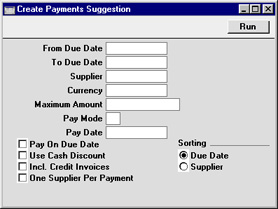
- From Due Date, To Due Date
- Paste Special
Current Date
- Use these fields to specify a range of dates to restrict the Purchase Invoices to be paid to those due for payment in a certain period. If the fields are left blank, only those (if any) Purchase Invoices with no Due Date will be found.
- Supplier
- Paste Special
Supplier register
- Specify here a Supplier whose Invoices are to be paid. Leave blank to consider all Suppliers.
- Currency
- Paste Special
Currency register, System module
- Specify here a Currency to be used in the Payments. Only those open Purchase Invoices in the Currency specified will be considered. If the field is left blank, only those with no Currency (i.e. in the home Currency) and those in Base Currency 1 (as defined in the Base Currency setting in the System Module) will be found.
- Maximum Amount
- Specify here the maximum amount to be paid. The figure should be in the Currency specified above. The total sum of the Purchase Invoices being paid will not exceed the figure specified, but Hansa will not attempt to match the figure exactly by making partial payments. Priority will be given in Due Date order.
- Pay Mode
- Paste Special
Payment Modes setting, Sales/Purchase Ledger
- Specify a Payment Mode to be used by the Payment record. If none is specified, the first Payment Mode in the list will be used.
- Pay Date
- Paste Special
Current Date
- A Payment Date must be specified using this field or by switching on the check box below for the function to have any effect.
- Pay On Due Date
- Switch this check box on if you want to create potentially several Payment records, with Payment Dates that are the same as the Due Dates of the Purchase Invoices being paid. If switched on, this will take precedence over any date entered in the field above.
- Use Cash Discount
- Switch this check box on if you want to take account of any cash discount offered for early settlement. In such a circumstance, the earliest Discount Date of the Purchase Invoices being paid will be used as the Payment Date.
- Incl. Credit Invoices
- Credit Invoices with a value in the Cred. field (i.e. those crediting specific Purchase Invoices) will always be taken into consideration by this function. However, those Credit Invoices without a value in the Cred. field (i.e. those not set against a specific Purchase Invoice) will only be taken into account if this check box is switched on.
- One Supplier Per Payment
- Use this option if you would like separate Payment records to be created for each Supplier. Otherwise, a single Payment record will be created, containing all Purchase Invoices that are due for payment, irrespective of Supplier.
- Sorting
- If you are not using the One Supplier per Payment option above, a single Payment record will be created, containing all Purchase Invoices that are due for payment. Use these options to choose the order in which the Purchase Invoices are to be listed in the Payment record.
