Update Suppliers
This function can be used to copy the Bank 2 of each Supplier to the Bank Code and vice versa.
Selecting the function brings up the following dialogue box:
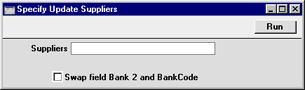
- Suppliers
- Paste Special
Supplier register
- Range Reporting Alpha
- Enter a Supplier Number or range of Supplier Numbers to specify the Suppliers to which the function is to be applied. Leave the field blank if all Supplier are to be affected.
- Swap Bank 2 and Bank Code fields
- Check this box to move the information in the Bank 2 field of each Supplier to the Bank Code field and vice versa. The function will have no effect if this box is not checked.
Click [Run] to run the function. It may take a few moments, depending on the number of Suppliers. When it has finished, you will be returned to the 'Maintenance' list window.
