Open Invoice Supplier Statement
This report summarises the outstanding Invoices from each Supplier (including those that are on Hold) and thus can be used for payment-planning purposes. For each Invoice is shown the Invoice Number, the Due Date, the outstanding amount and the number of days by which it is overdue. Note that, in all Hansa reports, the number of overdue days is shown as a negative figure.
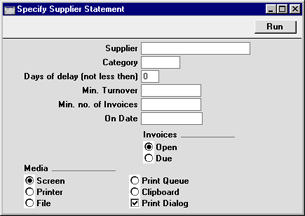
- Supplier
- Paste Special
Supplier register
- Range Reporting Alpha
- If necessary, enter here the Supplier Number of the Supplier (or range of Suppliers) you wish to include in the report.
- Category
- Paste Special
Supplier Categories setting, Purchase Ledger
- If you want to restrict the report to Suppliers of a particular Category, specify that Category here.
- Days of delay (not less than)
- If you only wish to include Invoices in the report that are overdue by more than a certain number of days, enter that number here.
- Min. Turnover
- If you only want to include in the report Suppliers with a certain level of turnover, enter that turnover figure here (in the home Currency). Your turnover with each Supplier is calculated from approved Purchase Invoices entered during the first period in the Reporting Periods setting in the System module, and the figure includes VAT.
- Min. no. of Invoices
- If you only want to include in the report Suppliers from whom you have received at least a certain number of Invoices, enter that number here.
- On Date
- Paste Special
Current Date
- Enter a date to produce the report for a specific date. All Invoices that were open or due (depending on the choice made below) on that date will be included in the report, while Invoices and Payments since that date will not be included. If the field is left blank, the current date will be used.
- Invoices
- Specify here whether all Open (i.e. all unpaid) or simply all Due (i.e. those due for payment) are to be included in the report.
