Object Type Control
This setting allows you to make sure that you will always choose an Object belonging to a certain Object Type when entering a Transaction using specified Accounts. This feature serves as a handy reminder always to use Objects. It does not prevent the use of Objects not in the specified Object Type.
! | This setting is valid in the Sales and Purchase Ledgers as well as in the Nominal Ledger. |
|
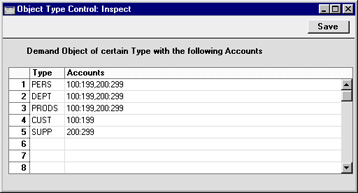
Enter and edit the fields in the usual way. (Don't forget the 'Paste Special' feature!)
- Type
- Paste Special
Object Types setting, Nominal Ledger
- Enter the Object Type whose members you want to be required whenever a particular Account is used.
- Accounts
- Paste Special
Account register, Nominal Ledger/System module
- Enter the Accounts for which the use of particular Objects is required. A range of Account numbers is entered by separating the first and the last number in the range with a colon. Single Account numbers are separated by commas (e.g. 1000:2000, 3011, 3013, 3200:3499.)
Click [Save] when you are done. Click the [Cancel] button if you wish to close the setting without saving any changes.
If you forget to enter an Object belonging to the required Object Type, the following alert will be shown when you try to save the Transaction or Invoice:
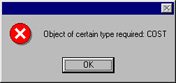
Click [OK] to close the message, and then enter an Object belonging to the requested Object Type.
