Analytical Balance
This report is similar to the
Trial Balance, but with the addition of debit and credit balances for each Account. The paper printout in addition shows the accumulated balances for the financial year.
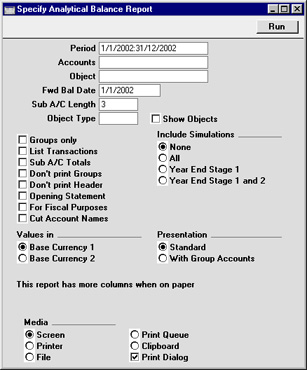
- Period
- Paste Special
Reporting Periods setting, System module
- Enter the period to be covered by the report. The default value is the first period in the Reporting Periods setting.
- Accounts
- Paste Special
Account register, Nominal Ledger/System module
- Range Reporting Alpha
- Limit the report to a single Account, or range of Accounts.
- Object
- Paste Special
Object register, Nominal Ledger/System module
- Enter an Object here if you want the balances in the report to be calculated from Transactions with that Object only. If you enter a number of Objects separated by commas, balances will only be calculated from those Transactions featuring all the Objects listed.
- Fwd Bal Date
- Specify here the date for which the Forward Balances are to be calculated. The default is the first date of the period specified for the report.
- Sub A/C Length
- This field is used together with the Sub A/C Totals check box. Please refer to the description of that check box below for details.
- Object Type
- Paste Special
Object Types setting, Nominal Ledger
- Enter an Object Type here if you want the balances in the report to be calculated from Transactions with Objects belonging to a certain Object Type only.
- Show Objects
- Usually the report shows total debit and credit balances for each Account. Check this box if you would like subtotal balances for each Object to be shown as well.
- Groups Only
- With this option on, the report will only show subtotals for groups of Accounts, grouped using the first digit of the Account Code. If the option is off, balances for each Account are shown together with the group subtotals.
- List Transactions
- With this box checked, the Transaction Numbers of all Transactions that fall within the reporting period, together with debit and credit totals, will be listed at the bottom of the report.
- Sub A/C Totals
- This option takes the group totalling described for the Groups Only check box above a stage further. It displays subtotals for groups of Accounts with the same initial digits. The number of initial digits that are the same is entered to the Sub A/C Length field above. For example, if the Sub A/C Length is 3, the balances for Accounts 4011, 4012 and 4014 will be shown as a subtotal. The single-digit group total (for Accounts starting with 4 in the example) will be shown as well.
- Don't print Groups
- By default, the report lists balances for each Account together with the group subtotals (subtotals of balances of Accounts with the same initial digit). If you don't want to print the group subtotals, check this box.
- Don't print Header
- Check this box if you want the report to be printed without a header.
- Opening Statement
- This box can only be used together with the With Group Accounts option described below. This combination produces a report showing Balance Sheet Accounts only.
- For Fiscal Purposes
- This option prints the figures without the thousands separator (i.e. 1,000.00 is printed as 1000.00). This format is required by the fiscal authorities in Portugal.
- Cut Account Names
- This option prints abbreviated versions of each Account Name.
- Values in
- If you are using the Dual-Base system, values in this report can be shown in either Base Currency. Use these options to choose which Currency is to be used on this occasion.
- If you are not using the Dual-Base system, use the Base Currency 1 option to produce a report in your home Currency.
- Include Simulations
- Choose one of these options if you want to include simulated transactions in the report. If you choose the All option, Simulation rows of "Invalid" or "Transferred" Status will not be included.
- Presentation
- Two versions of this report can be produced:
- Standard
- This version of the report shows standard Accounts only.
- With Group Accounts
- This version of the report is designed for use in Portugal. It includes the hierarchical report headings (together with subtotals) defined using the Group Account check box on the Account screen. Please click here for full details.
- If the Opening Statement box above is checked, the report will show Balance Sheet Accounts only.
