Rate Gain/Loss Setting
This setting in the Nominal Ledger is used to determine the operation of the
'Rate Gain/Loss' function.
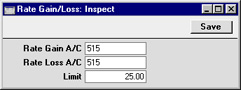
- Rate Gain A/C
- Paste Special
Account register, Nominal Ledger/System module
- Enter here the Account to be credited with any gains that result from the application of current Exchange Rates to old Transactions.
- Rate Loss A/C
- Paste Special
Account register, Nominal Ledger/System module
- Enter here the Account to be debited with any losses that result from the application of current Exchange Rates to old Transactions.
- Limit
- If you only need apply the current Exchange Rate to past Transactions if the result is a gain or loss that is greater than a certain amount (in the home Currency), specify that amount here.
