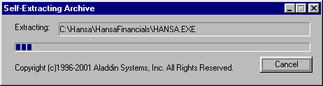Installation - Single-user
- The latest version of Hansa is always available from the Downloads area of our website, www.hansaworld.com. Download the latest version of Hansa that is correct for your platform and operating system. In most cases, the downloaded file will be a single self-expanding archive, and therefore installation will be the same for all platforms.
- Create a new folder on your hard disk, and move the file that you have downloaded into this folder.

- Make sure you have at least 15 Mb available for the Hansa application, the associated files and for the data file which will be created the first time you launch Hansa. Then, double-click the file to expand it.
- In some operating systems (e.g. Windows), you will now be asked where you would like the Hansa application and associated files to be saved.

Specify where you would like the application to be saved, using the [Browse] button if necessary to locate the correct folder Click [OK].
In other operating systems (e.g. Macintosh OS 9 and OS X), the Hansa application and associated files will be saved in the folder containing the self-expanding archive.
- A thermometer bar will show you how the installation is progressing.