Price Formulae
When Items are assigned to a Price List, it is by means of a Price Formula. Price Formulae are used to calculate prices for that Price List, based on the Base or Cost Price of the Items.
To define a new Price Formula, first move into the Pricing module using the Modules menu. Then click [Price Formulae] in the Master Control panel or select 'Price Formulae' from the Registers menu. When the 'Price Formulae: Browse' window appears, click [New]. Once entered, click [Save] to save the record.
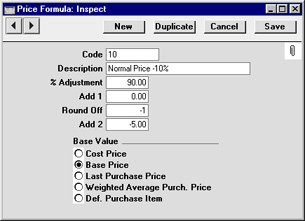
- Code
- Enter a code by which the Price Formula can be identified.
- Name
- Specify a name for the Formula.
- % Adjustment
- The value entered here is used to calculate the price. The value is entered as a percentage: enter "110" to add 10% to the base price, "90" to deduct 10%.
- Add 1
- Add or deduct a fixed amount. If used in combination with the field above, the addition or deduction will take place after the percentage adjustment.
- Round Off
- Specify here the number of decimal places you wish to be used in the calculation. Enter zero to round the price to the nearest whole monetary unit (e.g. to the nearest £ or $), 1, 2 etc (positive) to calculate to one or two decimal points respectively, and -1, -2 etc. to round to the nearest ten, hundred etc.
- Add 2
- Add another fixed amount after the rounding process.
- Base Value
- Specify here the figure on which the calculation is to be based. The Cost Price, Base Price, Last Purchase Price and Weighted Average Purchase Price are all taken from the Item record, while Default Purchase Item refers to the Cost Price of the Default Purchase Item representing the Item.
