Company Info - Fonts Card
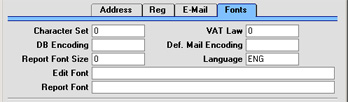
- Character Set
- This field is used to control sorting in Hansa. In the UK, it should be set to zero. In countries where the alphabet differs to that of the UK/US, sorting by ASCII codes produces a list that is not in the correct alphabetical order: this field is used to overcome this problem.
- VAT Law
- This field is used to ensure the behaviour of Hansa conforms to certain local conventions of the country in which it is being used. The following values can be used:
| Byelorussia | 46 |
| Denmark | 7 |
| Estonia | 27 |
| Finland | 13 |
| France | 1 |
| Germany | 2 |
| Hungary | 26 |
| Iceland | 15 |
| Ireland (Republic of) | 35 |
| Italy | 3 |
| Latvia | 28 |
| Lithuania | 24 |
| Netherlands | 4 |
| Norway | 9 |
| Poland | 25 |
| Portugal | 8 |
| Russia | 32 |
| Spain | 6 |
| Sweden | 5 |
| Ukraine | 45 |
| United Kingdom | 0 (zero) |
- DB Encoding
- If you are using Hansa to send and receive email, this field should be set to "mac" (all lower case) if the server uses a PowerPC processor (e.g. AS/400, AIX, Macintosh, Z-series). If the server is Intel-based, the field should be left blank. In Russia, enter "acyr" for PowerPC servers and "cp1251" for Intel servers.
- Def. Mail Encoding
- All emails are encoded to protect special characters in the text. This allows the recipient to read these characters as they were written. If you are using Hansa to send and receive email, the ISO-8859-1 (Western European) encoding standard will be used if you leave this field empty. If you need to use a different encoding standard, specify that here. For example, users in Russia should enter "koi8-r" to this field. Please refer to your local Hansa representative for further information.
- Edit Font, Report Font, Report Font Size
- These allow you to select different fonts for use on screen and in reports respectively. If nothing is entered in these fields, Hansa's default fonts will be used. These fonts are selected for maximum readability, and should only be changed if you have good reasons to do so. In non-English versions of Hansa, these fields are used to select fonts with special character sets.
- Language
- Paste Special
Languages setting, System module
- When printing amounts in words (rather than figures) in documents, these can be printed in different Languages using rules defined in the Values in Text setting. In most cases, the Language used will be determined by the Language of the Customer or Supplier in question. For Customers and Suppliers whose Language is unspecified, the Language entered here will be used. Please refer to the description of the Values in Text setting for full details of this feature.