Entering a Production Record - Header
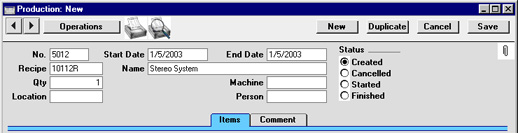
- No.
- Paste Special
Select from another Number Series
- The number of the Production record: Hansa will enter the next unused number from the first number sequence entered in the Number Series - Productions setting. You may change this number, but not to one that has already been used. In multi-user systems, the next unused number will not be allocated until the Production record is saved.
- Recipe
- Paste Special
Recipe register, Production module
- When the Recipe to be used by this Production record is entered, the appropriate input and Output Items together with quantities and Cost Prices are listed in the grid below.
- Start Date, End Date
- Paste Special
Current Date
- The dates between which the work represented by this Production record is to be carried out.
- These fields are important in Production records created by the 'Create Planned Records' Maintenance function in the Sales Orders module. This function schedules Productions for Items on Sales Orders, so that the assembly work is carried out just before the Items are scheduled for delivery to the Customer. The Start and End Dates are calculated from the Planned Delivery Date of Sales Orders and the Fixed Assembly Days and Days to Assemble Each Unit from the Recipe. If it is necessary to create Purchase Orders for any components, these will be dated using the Delivery Days specified for the Default Purchase Items for the components, ensuring they arrive in time for the assembly process to be completed.
- Status
- At any time a Production record can be in one of four states, to help with the work flow and for reporting purposes. These states are as follows:
- Created
- When a record is first entered to the Production register, it is marked as Created. Started Productions are marked with a blank in the Status column in the 'Productions: Browse' window.
- Cancelled
- In the case where a Production record was raised in error or the job is cancelled before work has started, the Status of the Production should be changed to Cancelled to signify that no work should be carried out. Once a Production record has been marked as Cancelled and saved, it can no longer be modified. Cancelled Production records are marked with a "√" in the 'Productions: Browse' window.
- Started
- As soon as work starts, the Status of the Production record should be changed to Started. Started Production records are marked with a "-" in the 'Productions: Browse' window.
- Finished
- Check this box to confirm that the Production work has been completed and the assembled Items delivered to stock. The stock levels of the assembled Items and the components will be updated when the record is saved. Because of this, once a Production record has been marked as Finished and saved, it can no longer be modified. Finished Production records are marked with a "√" in the 'Productions: Browse' window.
- Switch on the Do Not Allow Over Delivery option in the Stock Settings setting if you do not want to be able to create negative stock of the components. If this option is on, Hansa will not allow the saving of a Production record marked as Finished if there is not enough stock of any of the components to carry out the assembly.
- If you have so determined in the Sub Systems setting in the Nominal Ledger, a Nominal Ledger Transaction will be created in the Transaction register when a Production record is marked as Finished and saved. The nature of this Transaction is described on the Nominal Ledger Transactions from Production Records page.
- If you are using the FIFO Calculated Automatically option (in the Stock Settings setting in the Stock module), a FIFO calculation will take place automatically when the Production record in marked as Finished and saved. This replaces the Input Cost of each input Item with a FIFO value and recalculates the cost of the output Item accordingly. This therefore affects the value of the resulting Nominal Ledger Transaction. If you would like these calculations to be carried out before the record is saved, use the 'Calculate FIFO' function on the Operations menu.
- Name
- The name of the Recipe is entered by Hansa.
- Qty
- The number of applications of the Recipe. For example, if the output quantity of the Recipe is two (entered on the last row of the grid) and this field is set to five, these five applications of the Recipe will result in ten units of the output Item being added to stock.
- As a default, Hansa will suggest the Normal Prod. Qty. from the Recipe. Hansa will prevent the entry of a value that is lower than the Min Prod. Qty. of the Recipe.
- This field should be set to one if the output Item or any of the components are serial numbered at unit level. If you need to assemble several output Items, list the serial numbered Items individually in the grid, and change the In and Out Quantities of the non-serial numbered Items appropriately.
- Machine
- Paste Special
Asset register, Assets module
- The machine or tool used to carry out the work can be entered here. This is for information only.
- Location
- Paste Special
Locations setting, Stock module
- The stock Location from where the components are taken and where assembled Items are to be stored. If no entry is made, stock from all Locations will be available.
- If a Main Location has been specified in the Stock Settings setting, leaving the field blank means that stock from that Location will be used. However, if, in the same setting, the Require Location option is on, this field must contain a value.
- Person
- Paste Special
Person register, System module
- This field can be used to record the Person responsible for this Production or the Person carrying out the work.
|