Searching for Mail
You can search for Mails containing a certain word or phrase. To do this, open your Mailbox or a Conference and select 'Search' from the Operations menu. The following window opens:
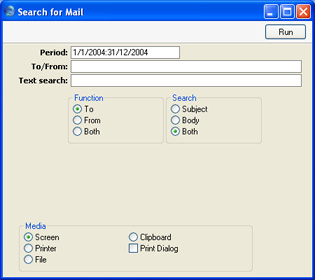
- Period
- Paste Special
Reporting Periods setting, System module
- The function will search for the specified word or phrase in Mails last changed during this period.
- To/From
- Paste Special
Mailboxes and Conferences
- Enter a Mailbox or Conference here if you want to search for Mails with a specific sender or recipient (choose whether you are looking for a sender or recipient using the Function options below).
- Text search
- Enter here the word or phrase that you are looking for.
- Function
- Choose whether you are looking for Mails with the Mailbox or Conference entered in the To/From field above as the sender, the recipient, or both.
- Search
- Choose whether you want to search for the word or phrase in the Subjects of Mails, in the main texts of Mails or in both.
Press [Run] to activate the search. A report will be printed to screen, listing the Mails found. In the report, click on the Subject of a Mail to open and read it.
The function will only search for Mails in the Mailbox or Conference from where it was activated.
