Best Before List
This report lists all examples currently in stock of serial numbered and batch Items. It shows Item Number and Name, Serial or Batch Number, Best Before date, Quantity, Unit Price and Value.
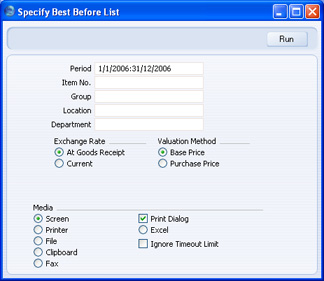
- Period
- Paste Special
Reporting Periods setting, System module
- Enter the start and end date of the reporting period. The report will list Serial Numbered and batch Items in stock whose Best Before dates fall within this period, together with those with blank Best Before dates.
- Item No
- Paste Special
Item register
- Range Reporting Alpha
- To restrict the report to particular Items, enter an Item Number or a range of numbers here.
- Group
- Paste Special
Item Group register, Sales Ledger
- Range Reporting Alpha
- Enter an Item Group number, to include in the report only those Items belonging to the Item Group.
- Location
- Paste Special
Locations setting, Stock module
- To limit the report to a specific stock Location, enter its code here.
- Department
- Paste Special
Departments setting, Assets module/System module
- Enter a Department Code, to include in the report only those Items assigned to a particular Department (specified on the 'Stock' card of the Item record).
- Exchange Rate
- When you enter Goods Receipts with prices and values in foreign Currencies, the stock value in the report can be calculated using either the Exchange Rate from the time of receipt (FIFO principle) or the Exchange Rate at the time of the report. The time of receipt is recommended, because it will show the same values as the FIFO value.
- Valuation Method
- The stock values shown in the report can be calculated using the Base Price (the retail price shown on the 'Pricing' card of the Item record) or the Purchase Price (the FIFO purchase price from the Goods Receipt).
