Stock Movement Journal
This reports shows the internal Stock Movements between Locations as recorded in the
Stock Movement register.
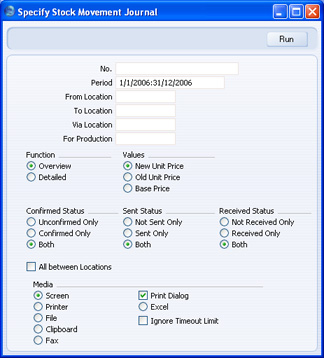
- No
- Range Reporting
Numeric
- If you need to print the details of a particular Stock Movement or range of Stock Movement, enter the Movement Number(s) here.
- Period
- Paste Special
Reporting Periods setting, System module
- Enter the start and end dates of the period to be covered by the report.
- From Location, To Location, Via Location
- Paste Special
Locations setting, Stock module
- To report on Stock Movements that move stock from, via or to a particular Location, enter the Location Code here. If you enter both a From and a To Location, the report will only list those Stock Movements that satisfy both requirements. If you want to list the Stock Movements where a particular Location is either the From or the To Location, enter the Location Code in either of these fields and check the All Between Locations box below.
- For Production
- Paste Special
Production register, Production module
- Use this field to print a list of the Stock Movements related to a particular Production record. This might be useful if you use Stock Movements to move components into a particular Location where they will be used to build an assembled Item.
- Function
- Use these options to control the level of detail shown in the report.
- Overview
- This choice gives a report with one row per Stock Movement, showing Movement Number and Date, Comment, From and To Location, Quantity and value.
- Detailed
- As well as the information shown in the Overview, this report shows the Currency and exchange rate, and lists each Item in each Stock Movement, showing the Item Number and Name, Serial Number, Quantity and value. You can use this report as an archive file instead of printing a copy of each Stock Movement.
- Values
- Use these options to specify whether any values are to be printed in the report.
- New Unit Price
- The R. New Unit Price of each Item will be printed in the report.
- Old Unit Price
- The R. Old Unit Price of each Item in each Stock Movement will be printed in the report.
- Base Price
- Base Prices from flip B of each Stock Movement will be printed in the report.
- Confirmed Status
- Specify whether you want the report to list Stock Movements that have not been Confirmed, those that have been Confirmed, or both.
- Sent Status
- Specify whether you want the report to list Stock Movements that have not been Sent, those that have been Sent, or both.
- Received Status
- Specify whether you want the report to list Stock Movements that have not been Received, those that have been Received, or both.
- All between Locations
- If you enter both a From and a To Location to the fields above, the report will only list those Stock Movements that satisfy both requirements. If you want to list the Stock Movements where a particular Location is either the From or the To Location, enter the Location Code in either of these fields and check this box.
