Info on Customer Status Report - Card 2
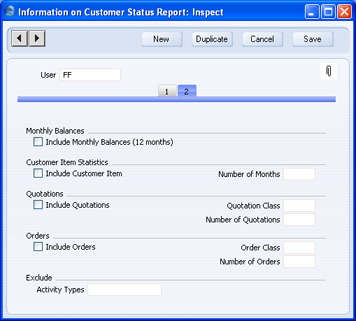
- Include Monthly Balances (12 months)
- Check this box if you want monthly sales totals for the past year to be shown in the report. This information is taken from approved Invoices.
- Include Customer Item, No. of months
- If you want to list the Items purchased by each Customer over a particular period, check the Include Customer Item box and enter the period in the No. of Months field. The check box will have no effect if the No. of Months field is blank. This information is taken from approved Invoices.
- Include Quotations
- Check this box if Quotations are to be included whenever the user entered to the field in the header produces a Customer Status report. The check box will have no effect if the Number of Quotations field is blank.
- Quotation Class
- Paste Special
Quotation Classes setting, Quotations module
- Enter a Quotation Class here to restrict the listing to Quotations belonging to that Class.
- Number of Quotations
- Specify here the maximum number of Quotations that will be shown in the report, starting with the most recent. No Quotations will be shown if you do not enter a number.
- Include Orders
- Check this box if Orders are to be included whenever the user entered to the field in the header produces a Customer Status report. The check box will have no effect if the Number of Orders field is blank.
- Order Class
- Paste Special
Order Classes setting, Sales Orders module
- Enter an Order Class here to restrict the listing to Orders belonging to that Class.
- Number of Orders
- Specify here the maximum number of Orders that will be shown in the report, starting with the most recent. No Orders will be shown if you do not enter a number.
- Exclude Activity Types
- Paste Special
Activity Types setting, CRM module
- If you are using the Include Activities and Include Not Done options on card 1, you can choose to remove Activities with particular Activity Types from the report. Enter the Activity Types that you want excluded here, separated by commas.