Introduction
When you install Hansa BusinessPhone as described
here, the application will be started automatically when the installation process finishes. The first window to appear will ask how you want to use the application:

- Master
- Hansa BusinessPhone allows you to use a single list of contacts in a network. Instead of each user maintaining their own list of Skype and other contacts, a single central list will be available to every user. This list will be stored in the Hansa BusinessPhone database on one computer. This is known as the "master" database, and the computer containing the master is known as the "server". The master database will be accessible by the other computers on the network (the "clients"). Once you have configured the master and the clients, you will be able to use the master and the clients in an identical manner: the only requirement is that the master should be running before the clients are started.
- Choose the [Master] option if you are starting Hansa BusinessPhone on the computer where the contact list is to be stored.
- Client
- Once you have configured the master, you can then configure each client. The master should be running while you are doing this.
Please click for more details about the
Master and
Client options.
As soon as you start Hansa BusinessPhone, it will start communicating with Skype. At some point during the configuration process (the exact moment will depend on the speed of your computer), Skype will ask you if you will allow Hansa BusinessPhone to use Skype:
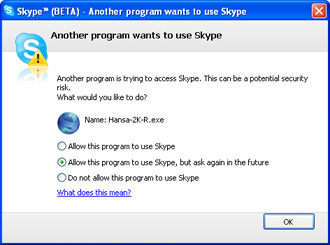
If you choose the first option, you will allow Hansa BusinessPhone to use Skype, and you will not be asked again (unless you install a new version of Hansa BusinessPhone). If you choose the second option, you will be asked to allow Hansa BusinessPhone to use Skype each time you start Hansa BusinessPhone.
