E-mail Aliases
This report has two sections. The first section lists the
E-Mail Aliases for each
Mailbox and
Conference. The second section lists users (i.e. Persons) that don't have Mailboxes, and users that have Mailboxes but not E-Mail Aliases.
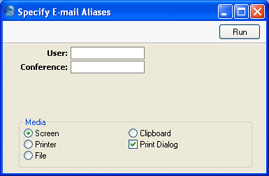
- User
- Paste Special
Person register, System module
- Range Reporting Alpha
- Enter the initials of the Person for whom you wish to check E-Mail Aliases. If the Person has a Mailbox and that Mailbox has at least one Alias, only the first section of the report will be printed, listing the Person's Aliases. If the Person does not have a Mailbox, or has a Mailbox that does not have an Alias, only the second section of the report will be printed.
- If you enter two sets of initials separated by a colon (:), the report will list E-Mail Aliases for all Persons whose initials fall between those two sets alphabetically. Leave the field blank to report on all Persons.
- Conference
- Paste Special
Mailboxes and Conferences
- Range Reporting
Alpha
- This field only relates to the first section of the report. Enter the name of the Mailbox or Conference for which you wish to check E-Mail Aliases. If the Mailbox or Conference has at least one Alias, the first section of the report will list the relevant Aliases. If the Mailbox or Conference does not have an Alias, the first section of the report will be empty.
- If you enter two names (or two initial letters) separated by a colon (:), the first section of the report will list E-Mail Aliases for all Mailboxes and Conferences in the range. Leave the field blank to report on all Mailboxes and Conferences.
