Starting HansaWorld SmartApps for the First Time on a Desktop Computer
When you install HansaWorld SmartApps on a desktop computer as described
here, a HansaWorld SmartApps directory or folder will be created, containing a number of files:
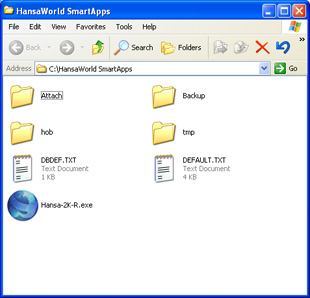
Shown is the Windows XP folder: its appearance on your computer and the number of files and folders may differ slightly according to the type of machine you are using, its operating system and certain other settings. In the illustration, for example, all file extensions are shown. Some or all of the following files should be present:
- The HansaWorld SmartApps application, consisting of the program file "Hansa-2K-R.exe","Hansa-OSX-R" (Macintosh OS X Power PC) or "Hansa-OSX-D" (Macintosh OS X Intel).
- The "Hob" folder, containing language and other files. This must be present in the same folder or directory as the HansaWorld SmartApps application.
- The "DBDef.txt" and "Default.txt" files, which are used by HansaWorld SmartApps to import some basic settings data whenever a new database is created. These files must be present in the same directory as the program when a new database is created.
- An "Attach" folder, which must be present if you want to attach files to records. Such Attachments are described in the Work Area section of these web pages. In multi-user installations, this folder should be on the master machine. In some installations, this folder will not be created until you run HansaWorld SmartApps for the first time.
- A "Backup" folder to be used for storing daily back-up files. In some installations, this folder will not be created until you run HansaWorld SmartApps for the first time.
- Two extra folders, "PS" and "Scripts", will be present in Linux installations.
- The "Tmp" folder will be used in some HansaWorld SmartApps installations to store temporary files. In some installations, this folder will not be created until you run HansaWorld SmartApps for the first time.
The key components are the HansaWorld SmartApps application and the database. The application, or program, has the following symbol in the directory window (Windows) or in the Finder (Macintosh):

The database is the file used by HansaWorld SmartApps to store its data. This file must be called "Hansa.HDB". This file will be created automatically when you start HansaWorld SmartApps for the first time.
Start HansaWorld SmartApps by double-clicking the application icon. The first window to appear will ask how you want to use the application:
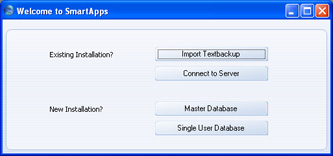
Proceed as follows, depending on the situation:
- Master Database
- Click this button if you are starting HansaWorld SmartApps for the first time on a desktop computer, you will be using the program in a multi-user environment, and you are working on the server. In a multi-user environment, the client machines can be other desktop computers or Nokia E90s. This option is described on the Master page.
- Single User Database
- Click this button if you are starting HansaWorld SmartApps for the first time on a desktop computer and you will only be using the program on that machine. This process is the same as that for creating a master database described on the Master page, with the exception that you will not be asked to specify a Master Password.
- Connect to Server
- Use this option if you are starting HansaWorld SmartApps on a client computer and there is already a server with a master copy of HansaWorld SmartApps up and running. This option is described on the Client page.
- Import Textbackup
- Use this option if you have already been using HansaWorld SmartApps, and you need to import a back-up file to a new database. This option is described on the Restoring from a Back-up page.
---
In this chaper:
Go back to:
See also:
