The SmartApps Master Control Panel
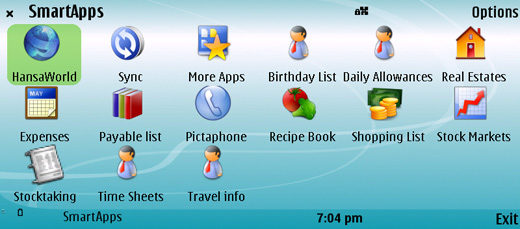
The Master Control panel contains the following buttons:
- [HansaWorld]
- This button takes you to the SmartApps Sites control panel. This contains buttons that you can use to access the HansaWorld web site (www.hansaworld.com), the HansaWorld online manuals web site (www.hansamanuals.com), the HansaWorld University (university.hansaworld.com) and the HansaWorld Forum.
- [Sync]
- This button allows you to synchronise your SmartApps database with that on another Nokia E90 or desktop computer.
- [More Apps]
- This button takes you to the SmartApps Tools control panel. This is where you can download new Apps and ensure your SmartApps Account is up-to-date.
The remaining buttons in the Master Control panel allow you to open and work with each App contained in the database. Please click
here for more details about working with a App.
You can return to the Master Control panel from anywhere in the program, by selecting Options > File > Master Control:
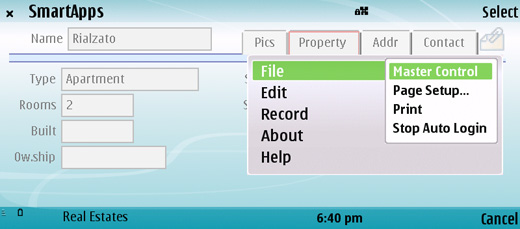
Wherever you are in the program, select
Options > About to find out which version of the program you are using. If you need to contact your local HansaWorld SmartApps representative with a technical query, you should first use this command to find out the precise version number.

To close this window, select
Back.
---
In this chapter:
See also:
---
Go back to:
See also:
