Purchasing Suggestion
This report is similar to the
Deficiency List. It differs in that it shows purchasing suggestions instead of stock deficiencies, and it usually only lists Items with corresponding
Default Purchase Items (i.e. those that can be ordered using the
'Create Purchase Orders' Operations menu function). If you want to list purchasing suggestions that take future sales predictions into account, use the
Reordering Requirements report.
A deficiency is not necessarily the same as a purchasing suggestion. A purchasing suggestion takes the requirements of the Supplier into account. For example, if the Minimum Stock Level of an Item is 10 and there is only one in stock, the deficiency is nine. But if the Supplier has a minimum order requirement of 15, the deficiency will still be nine, but the purchasing requirement will be 15.
When printed to screen, the Purchasing Suggestion report has the HansaWorld Enterprise Drill-down feature. Click on any Item Number to open an individual Item record.
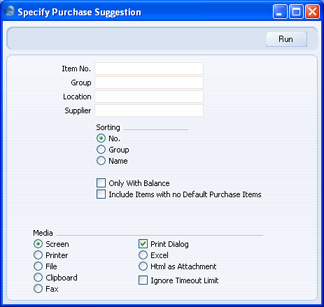
- Item No.
- Paste Special
Item register
- Range Reporting Alpha
- Use this field to restrict the report to a particular Item or range of Items. Only Stocked Items will be shown in the report. Closed Items will not be shown. Unless you produce the report using the Include Items with no Default Purchase Items option below, only Items in the range that have related Default Purchase Items will be included in the report.
- Group
- Paste Special
Item Group register, Sales Ledger
- Range Reporting Alpha
- Use this field to restrict the report to Items of a particular Item Group or range of Groups.
- Location
- Paste Special
Locations setting, Stock module
- Use this field to restrict the report to Items, stock levels and Orders in a particular Stock Location.
- The Minimum Stock Levels setting in the Stock module allows you to specify minimum quantities of each Item that can be held in stock in each Location. If you do not specify a Location for this report, the Minimum Stock Level shown for each Item will be the figure for all Locations. If you specify a Location, the Minimum Stock Level shown for each Item will be the figure for the Location in question. If there are no records in the Minimum Stock Levels setting for a particular Item, the Minimum Stock Level will be taken from the 'Stock' card of the Item record.
- Supplier
- Paste Special
Suppliers in Contact register
Enter a Supplier if you want to list the Items that can be purchased from that Supplier (i.e. Items with Default Purchase Items for that Supplier).
- Sorting
- You can sort the report by Item Number, Item Group or Description.
- Only with Balance
- This option excludes from the report Items with no balance. This means Items that are not currently in stock, and for which there are no outstanding Sales, Purchase or Production Orders.
- Include Items with no Default Purchase Items
- By default, the report only lists Stocked Items that have Default Purchase Items. If you use this option, it will also list Items that do not have Default Purchase Items (including those with non-Default Purchase Items and those with no Purchase Items).
- If you do not specify a Supplier and you use this option, the report will list every Stocked Item except those that have been closed. If an Item has a Default Purchase Item, the Supplier Number will be shown next to the Item Name in the report. The suggested figure will take the Normal and Minimum Order Quantities in the Default Purchase Item into account. If an Item only has non-Default Purchase Items or has no Purchase Items, the suggested figure will not take any Normal and Minimum Order Quantities into account and therefore will be the same as the deficiency.
- If you specify a Supplier and you use this option, the report will list the Stocked Items that can be purchased from that Supplier. These are Items with Default and non-Default Purchase Items for that Supplier. Items with no Purchase Items will not be included. The suggested figures will take the Normal and Minimum Order Quantities in the Default and non-Default Purchase Items into account, and therefore they will all be suggestions and not deficiencies.
