Entering an Item - Header
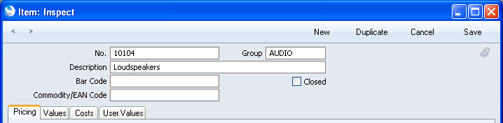
- No.
- Enter the unique identification code you are assigning to this Item. This is the means by which you will identify the Item when including it in Quotations. The field holds up to 20 characters.
- Once you have saved the record, you cannot change the Item Number simply by typing into the field. If you need to change an Item Number, use the Conversions - Master and Conversions - Items settings in the System module. These settings will change the Item Number both here and in all other registers where the Item has been used.
- Group
- Paste Special
Item Groups setting, Contact module
- Enter the Item Group to which this Item belongs. Item Groups enable you to classify similar Items together.
- All Items belonging to the same Group can use the same default VAT Codes, saving you the work of having to specify these for each Item individually.
- If you have entered a Default Item Group in the Item Settings setting, it will be entered here automatically. If you are using the Demand Item Group option in the same setting, you cannot leave this field empty.
- Description
- Enter the name or a short description of the Item.
- Bar Code
- Record the Item's Barcode here.
- Providing the Barcode does not clash with your Item Numbers, you can enter it instead of the Item Number whenever you need to refer to this Item (in Quotations).
- If you need to ensure that each Item has a unique Barcode, switch on the Unique Barcode option in the Item Settings setting in the Contact module.
- If you need to ensure that each Barcode contains at least a certain number of characters, enter this number in the Barcode Length field in the Item Settings setting in the Contact module. Any Barcodes with fewer than this number of characters will be given the appropriate number of leading zeroes when you save the record. For example, if your Barcode Length is five, a Barcode of "4256" will be converted to "04256". No warning will be issued for Barcodes containing more than the specified number of characters.
- Commodity/EAN Code
- Record the Item's Commodity Code/EAN (European Article Number) here. Commodity Codes are listed in the Intrastat Classification Nomenclature document available from www.uktradeinfo.com.
- Closed
- Check this box if the Item is no longer to be used (you might not want to delete an Item altogether if you have used it in Quotations). Closed Items will appear in the 'Items: Browse' window but not in the Items 'Paste Special' list. You will not be able to use a closed Item in Quotations. You can re-open a closed Item at any time.
---
In this chapter:
Go back to: