Entering a Quotation - Price List Card
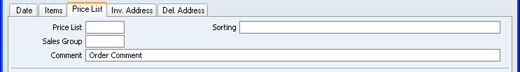
- Price List
- Paste Special
Price Lists setting, Contact module
- Default taken from Contact record for the Customer or Customer Category
- Specify here the Price List that will determine the prices in the Quotation. Ensure you have chosen the correct Price List before adding rows to the Quotation: if you change the Price List, any prices already in the Quotation will not be recalculated.
- When you create a new Quotation and specify a Customer, the Price List will be brought in from the 'Pricing' card of the Customer's Contact record. If the Customer doesn't have a Price List, the Price List for the Customer Category to which the Customer belongs will be used.
- When you add a row to the Quotation and specify an Item, the Unit Price will be chosen as follows:
- It will be taken from the Price record with the relevant Item/Price List/Customer combination.
- It will be taken from the Price record with the relevant Item/Price List combination where the Customer field is empty.
- The Base Price from the Item record will be brought in.
If the Price List specified is one that is Inclusive of VAT, the Unit Prices and Sums in each Quotation row will include VAT.
- In multi-user systems, you can prevent certain users from changing the Price List in a Quotation using Access Groups (by denying access to the 'Change Price Lists' Action).
- Sorting
- Default Taken from
Contact record for the Customer (Sort Key)
- The Sort Key (post code or your own routing code) of the Customer will be copied here.
- Sales Group
- Default taken from
Salesman
- The Sales Group is brought in from the Person record after you have entered a Salesman (on the 'Date' card). If you are using the Limited Access feature, you can use this field to prevent a user from seeing all Quotations in the 'Quotations: Browse' window by restricting their view to their own Quotations or to those of their Sales Group.
- Please click here for full details about the Limited Access feature.
- Comment
- Default taken from
Contact record for the Customer
- Record here any comment about the Quotation..
---
In this chapter:
Go back to: