Entering a Customer - Terms Card
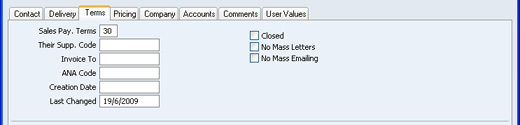
- Sales Pay. Terms
- Paste Special
Payment Terms setting, Contact module
- Used as default in Quotations
- If the Contact is a Customer, specify here the Payment Terms that your company offers them.
- Their Supp. Code
- If the Contact is a Customer, enter the Supplier Number that they are using for your firm in their database.
- Invoice To
- Paste Special
Customers in Contact register
- If the Contact is a Customer who does not pay Invoices themselves but may, for example, use a leasing company, enter the Contact Number of that company here (that company must also be a Customer in the Contact register).
- ANA Code
- Record the unique number assigned by the Article Numbering Association to this Contact here. In the UK, companies with an ANA Code can create their own bar codes.
- Creation Date
- This field automatically records when this Contact record was added to your Standard CRM database and cannot be changed.
- You can use the Customer List report to list Customers that were added or changed after a certain date.
- Last Changed
- This Date is updated automatically whenever you make a modification to the Contact record on screen.
- Closed
- Check this box if the Contact is no longer to be used. Closed Contacts will appear in the 'Contacts: Browse' window but not in the Contacts 'Paste Special' list. You will not be able to enter Quotations for closed Customers. You can re-open a closed Contact can be re-opened at any time.
- If the Closed Contact is a Contact Person working for a Customer company, they will still appear in the list of people working for that company at the bottom of the 'Contact' card, but a red line will be drawn through their name and details. They will not appear in the 'Paste Special' list of Contact Persons obtained from the Primary Contact and Attn. fields in various registers.
- You can mark several Customers or Suppliers as Closed at once using the 'Close Contacts' Maintenance function in the Contact module.
- No Mass Letters
- Check this box if you do not want printed letters to be sent to the Contact from the Customer Letter register.
- You can switch this option on or off for several Contacts at once using the 'Mass Emailing' Maintenance function in the Contact module.
- No Mass Emailing
- Check this box if you do not want emails to be sent to the Contact from the Customer Letter register.
- You can switch this option on or off for several Contacts at once using the 'Mass Emailing' Maintenance function in the Contact module.
---
In this chapter:
Go back to:
