Entering a Customer Letter - Header
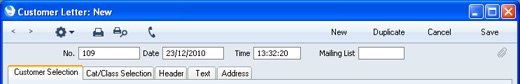
- No.
- Paste Special
Select from another Number Series
- This Number is the unique identifier for each Customer Letter record. The default is the first unused number in the number sequence in the first valid row in the Number Series - Customer Letters setting. You can change this number, but not to one that has already been used. If you are working in a multi-user environment, the Customer Letter Number will be assigned when you save the record for the first time.
- Date
- Paste Special
Choose date
- The date as it is to appear on the letter.
- Time
- This field records the time when you created the Customer Letter record. The current time will be placed here automatically when you create the new record, but you can change it if necessary. This time can be made to appear on the printed letter.
---
In this chapter:
Go back to:
