Starting Books by HansaWorld - Demo
- Start Books by HansaWorld by double-clicking the application icon. The first window to appear will ask how you want to use the application:
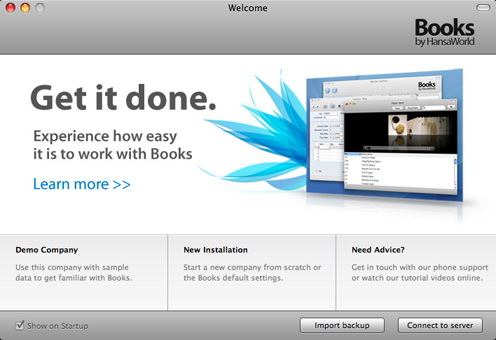
- Click one of the buttons as follows:
- Demo Company
- Click this button if you are new to Books by HansaWorld and would like to explore the application to see how closely it will satisfy your requirements. This is described in the remainder of this section.
- New Installation
- Click this button if you are starting Books by HansaWorld for the first time. This is described on the Starting Books by HansaWorld - New Database page.
- Import backup
- Click this button if you have already been using Books by HansaWorld and you need to import a back-up file to a new database. This is described on the Restoring from a Back-up page.
- Connect to server
- Choose this option if you are installing Books by HansaWorld on a client computer to connect to an existing server. This is described in the Books reference manuals.
- Click the [Demo Company] button. Demonstration data will be imported, and you will be logged in to the demo installation automatically.
The demo database will be fully functional for 30 days, after which it will go into restricted mode. From that time on, you will only be able to print reports and documents to screen, not to a printer, to file or to any other medium.
- The Master Control panel will appear, as illustrated here. If you have Skype running, Skype will now ask you if you will allow Books by HansaWorld to use Skype. Please refer to the 'Establishing Communication between Books by HansaWorld and Skype' section on this page for details.
---
In this chapter:
Go forward to:
Go back to:
